Hi
It is not specified if you are only wanting to copy master data and not the posted data? Also is this for the same tenant or different?
1. The way I do this is that you create a new company which is blank. Select the rapidstart services implementor role and in that go to worksheet where you see the tables and records in it and you can then choose what you want to select you can then Edit list > assign package
2. Create a configuration package which you could import after you create a new company however this should be done when it is across different client
Ideal way is that you have 2 companies one UAT which has all master and configuration data which client can start testing on and another which is GOLDEN only has the configuration data. Any changes made for configuration rules example posting data setup, Setting for sales & Purchasing etc done on UAT should be manually done in Golden
So whenever you want to move you just use the Golden client with all the configuration data template and the master data would be added on top of it if it is the same client.
If you have the new company being created in the same tenant then just copy the GOLDEN company and it would have everything ready
If it is a new client then you only implement the Golden configuration template if you follow a set of standard practices.
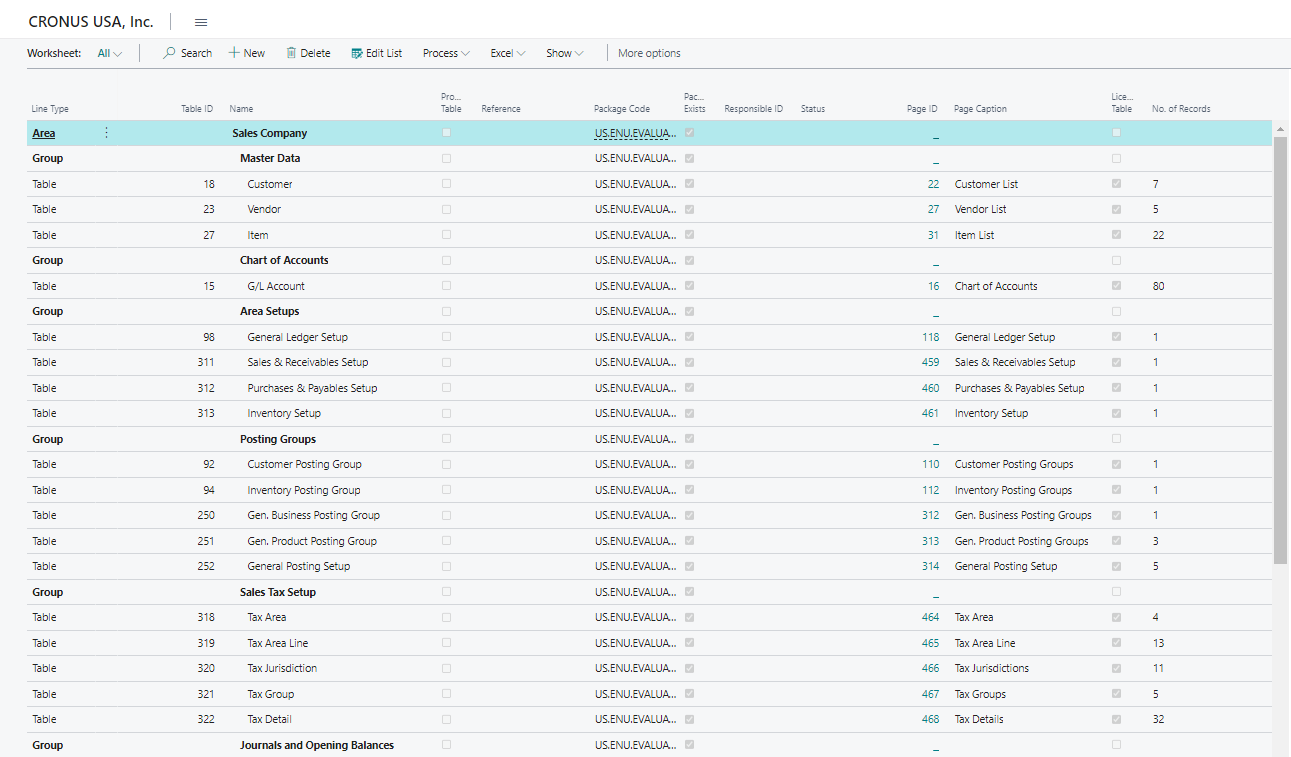
Regards
Vinita



