I am only trying to display the Month, Day, and Year in my date field on my report.
This is what is showing up on the report after adding the field on Word (via XML Mapping):
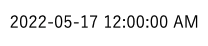
How do I remove the time "12:00:00 AM"?
Also, is there a way of reformatting the date into words like "May 17, 2022" instead of just digits like in the photo?
I must note: the column field is a custom field date I made in one of my extensions.
Thanks,
J



