Dear
i have a work that is stuck , one line is CLOSED and the other is OPEN, the location is missing and the user on the device is missing (see attached screen shot) , as a result the QTY 4 on this item is stuck on this user location AA,
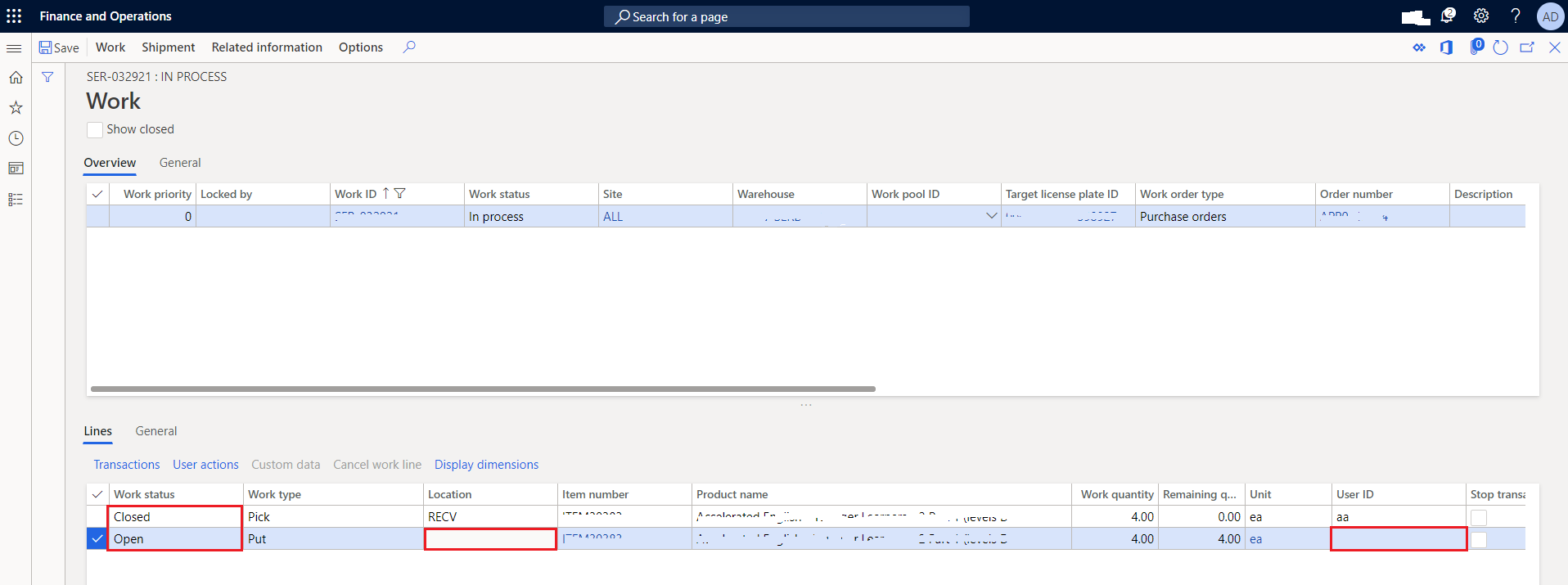
is there any way i can cancel this or make it complete ,
note that the system doesn't let me complete it manually because location and user ID are missing
and we are on the production environment so there is no SQL
any idea how i can fix this situation



