Hi, I'm trying to create a campaign in Navision 2018
However, I got this error.
1. I would like to know what is the process of activating the sales prices and the Segment.
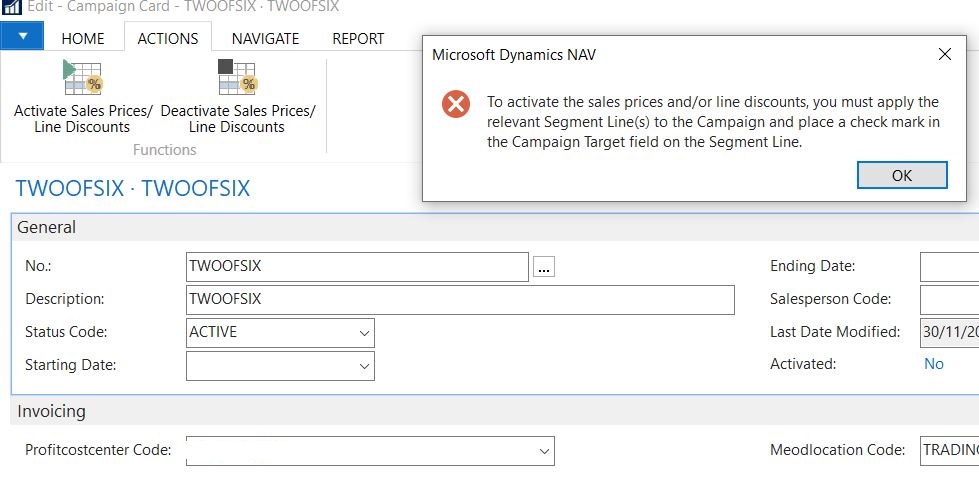
2. When I tried to activate the Segment, I have got this prompt, which I assume that has to be with Marketing Setup module. I went to check and true that I have yet to set it up. The problem is, what do I put in it? How can I know what to do with the Marketing SetUp?
Hope someone can advise me.
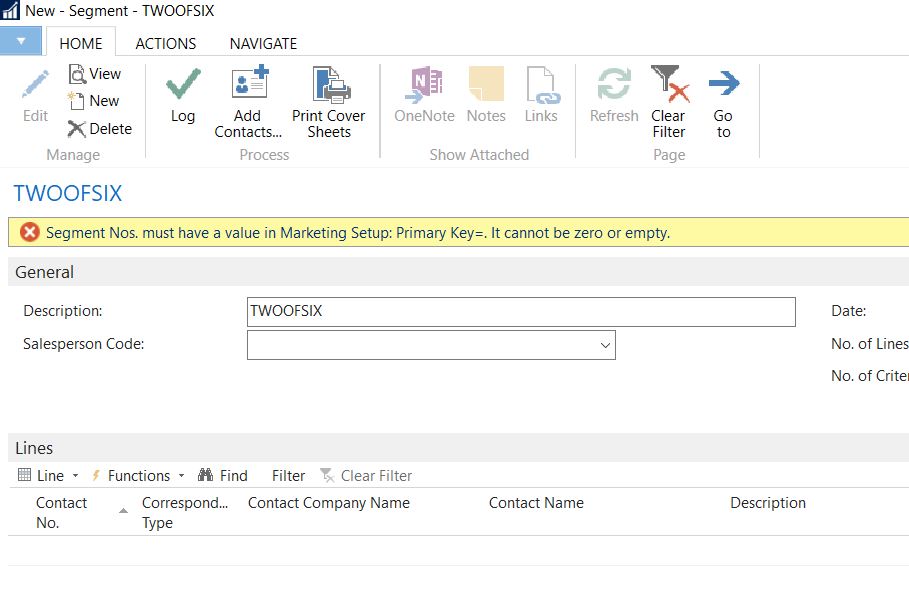
Thank you.



