Hi, I am trying to turn on email automatic tracking feature but Check incoming email in Outlook and determine whether an email should be linked and saved as a Microsoft Dynamics CRM record option is not shown under Options --> Set Personal Options--> Email as stated in the following link and emails are not automatically tracked. We are using CRM 2013 on prem. Do I need to turn on Smart Matching for email tracking to work? Currently it is turned off. Anyone has idea? Thanks.
https://www.microsoft.com/en-us/dynamics/crm-customer-center/set-an-option-to-automatically-track-incoming-outlook-email-in-crm-for-outlook.aspx
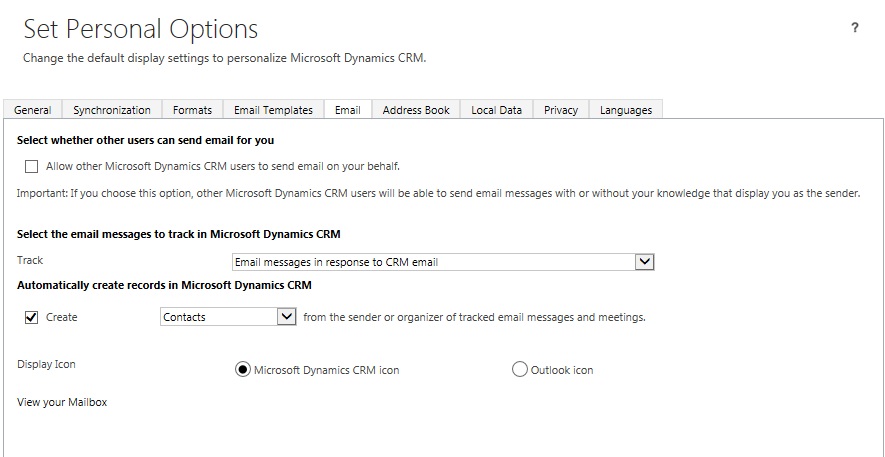
*This post is locked for comments
I have the same question (0)



