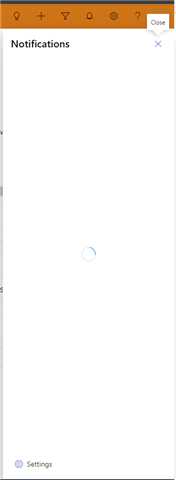Hi All,
I've turned on the model-driven app in-app notifications feature (Model-driven app adds in-app notifications - Power Platform Release Plan | Microsoft Docs) and noticed that it's only working properly for me with the System Administrator security role.
According to the MS documentation, it's only enabled for "Users by admins, makers, or analysts", but is there any way to make it available for general users? I provided privileges to the 'Notification' entity to one of our general user security roles, and the user can then see the Notification icon in the top right of the page, but no notification toasts appear and the notification panel doesn't load (see below)
Does anyone know if there are any other privileges that should be provided for this to work properly for normal users?