Hi Hao,
You can have multiple reference for the lookup field, that is finding based on the Column A first, then find the column B, but not the combination Column A - Column B like that to be unique.
For example you have data:
Account Data (existing Master Data for Account)
Column A Column B
Company/Account Name Website
====================================
ABC Corp http://www.abc-corp.com
ABC Corp http://www.abc-corp.co.uk
XYZ http://www.xyz.com
*As we can see you column A for ABC Corp is not unique, but if we combine with column B then it is unique, right.
Now, you have this CSV:
Contact Name Company Name (Account lookup) =======================================
John Doe ABC Corp
Adrian Sanchez ABC Corp
Daniel Edwards XYZ
Then you import this using column A as the reference for Account.
When you import, you will get failure in import for John Doe and Adrian Sanchez,
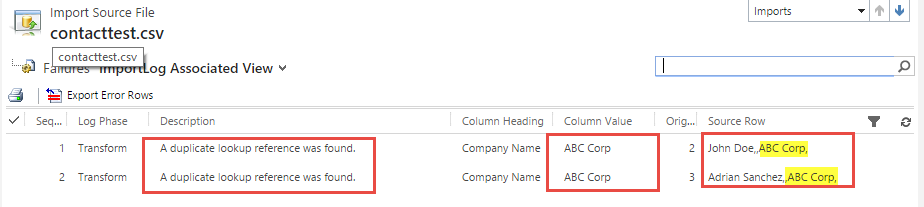
the reason is because CRM cannot resolve the ABC Corp since there are two accounts with same Name = "ABC Corp", this single reference wont work for this.
So, back to the dataset you have for Account reference..
Column A Column B
Company/Account Name Website
====================================
ABC Corp http://www.abc-corp.com
ABC Corp http://www.abc-corp.co.uk
XYZ http://www.xyz.com
*As we can see you column A for ABC Corp is not unique, but if we combine with column B then it is unique, right.
We cannot use column A as the single reference (we tried before and it was error), so we need another reference, we need the Website as the reference as well.....
Important Note here!
---------------------------
*In fact, you know that column B is a unique column (so you understand that you already have a unique column on it) , so in case you have a column B as the unique column, then you will be fine, then in your CSV, you replace the data from ABC Corp to its individual website data, here you go your new CSV data.
Contact Name Company Name (Account lookup) =======================================
John Doe http://www.abc-corp.com
Adrian Sanchez http://www.abc-corp.co.uk
*We replace the Company Name value in the CSV file to the another unique field value, that is referring to Website
And it should work now.
Now let's map this column to multiple reference, Account Id, Account Name (by default already there), and add the Website
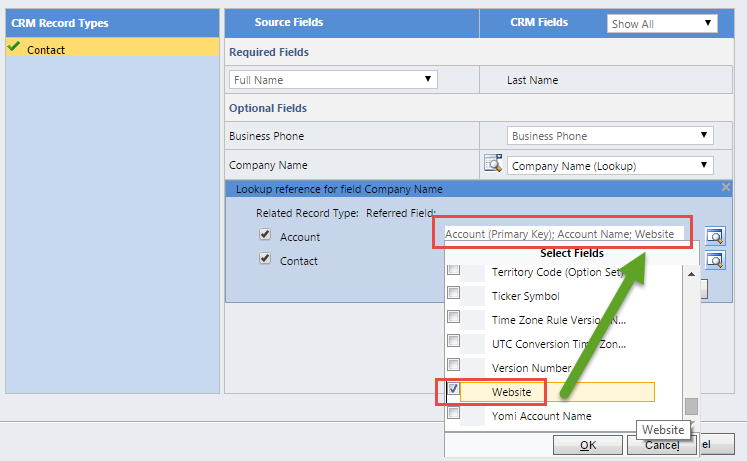
As you can see we map to the multiple reference.
See this link as well about this multiple column reference
leontribe.blogspot.com/.../changing-lookup-reference-when.html
Here is the result..
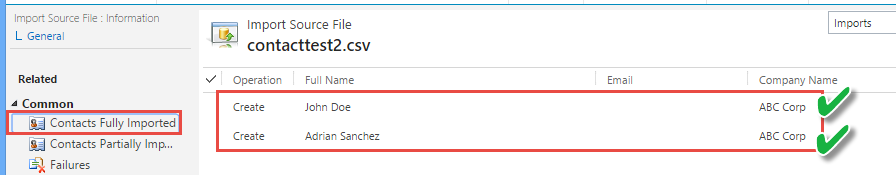
Yeah, now it works..
If that is your scenario, you have the 'combination' like that, if the column A column B concept you are referring to are much like that then you will be saved with this CRM 2011 and above new feature, while previous version didn't have that feature. You can use that combination.
But, do you realize that this is because of the Website Name (column B) is unique?
I don't know what is your scenario, is that like above described scenario (you have two columns, while you have alternative if column A is not unique, then you use column B)
Or your scenario found that none of them are unique?
Example here:
Now, in fact you have this data not the previous one:
Column A Column B
Company/Account Name Website
====================================
ABC Corp http://www.abc-corp.com
ABC Corp http://www.abc-corp.co.uk
XYZ http://www.xyz.com
ABC Corp (UK) http://www.abc-corp.co.uk
As you can see ABC Corp values are not unique, neither are the website ID values: http://www.abc-corp.co.uk, right?
In fact, the unique is the combination and concatenation between two fields, combined together the Name + Website, right.
ABC Corp - http://www.abc-corp.com
ABC Corp - http://www.abc-corp.co.uk
ABC Corp (UK) - http://www.abc-corp.co.uk
None of them are duplicate if you use that combination, right.
They are unique, BUT in COMBINATION of two columns.
There is no specific column for this dataset as the single unique ID in this case (except its GUID itself)
Now you have this CSV (didn't change the last CSV you are using)
Contact Name Company Name (Account lookup) =======================================
John Doe http://www.abc-corp.com
Adrian Sanchez http://www.abc-corp.co.uk
What will happen? Especially what will happen with Adrian Sanchez (I guess John Doe will be still in because in fact 'http://www.abc-corp.com' is unique, it's not a duplicate reference, right, no more than 1 account is using the http://www.abc-corp.com as their website URL
You cannot use ABC Corp as the Company Name not the website as well.
Now here is the result after you do mapping to Account Name + Website in the import.
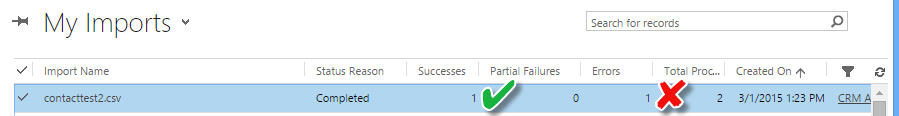
As per expected, 1 Success, 1 Failure, let's see the detail.

Yeah, 1 Success is for ABC Corp, you are saved because of its website,
"http://www.abc-corp.com"
doesn't have any duplicate reference problem
But, how about the failure?
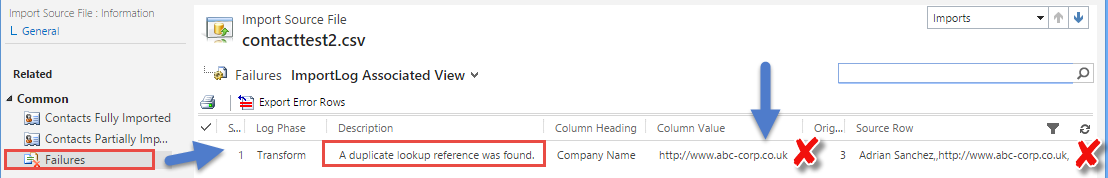
Yes, here as you can see the website you inputted is having a duplicate resolution problem.
So, Hao, if your scenario is the first scenario as I mentioned at the first, you have website as the unique ID.
The concept here is you can have multiple columns as many as you want for multiple reference, CRM will find the column reference from column A, column B, column C, etc (based on your mapping), but if in the end, it ends to column B or column C but still got duplicate value, then it wont work.
Thus, If your data contains any, at least one column as reference but you are not sure which one, you can use the 'combination' multiple reference in the lookup mapping by ticking all of the possible columns, however, if your data master reference itself still not unique or the combination in term of concatenation multiple columns (e.g column A - column B), it wont work.
Hope that make you more understand about this.
Which one of your scenario? I gave explanation for those scenarios.
Hope this helps.
Thank you.



