One of my colleagues has an issue with sending a report to the client.
When she tries to send the report, she gets the following error (error message is in german).
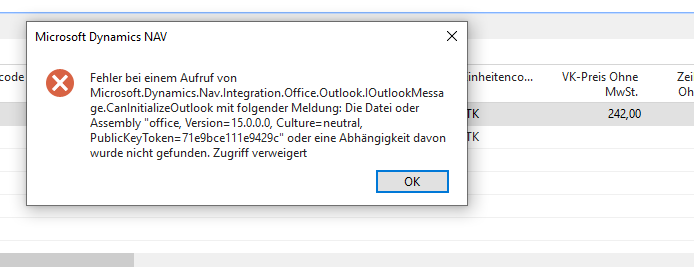
The message says the following: "A call to Microsoft.Dynamics.Nav.Integration.Office.Outlook.IOutlookMessage.CanInitializeOutlook with this message: Could not load file or assembly 'office, Version=15.0.0.0, Culture=neutral, PublicKeyToken=71e9bce111e9429c' or one of its dependencies. Access is denied."
We use Microsoft Dynamics NAV 2018 (Version: 11.0.23572.0)
All of us use the same Outlook and Office Version, but she is the only one that gets this error.
We gave her admin access privileges to the NAV directory to test, if this would help, but it didn't matter.
Since there are new Updates, I wanted to know, if I can update only her NAV to the newest NAV 2018 version.



