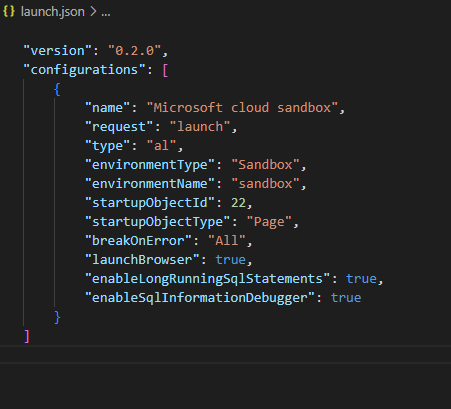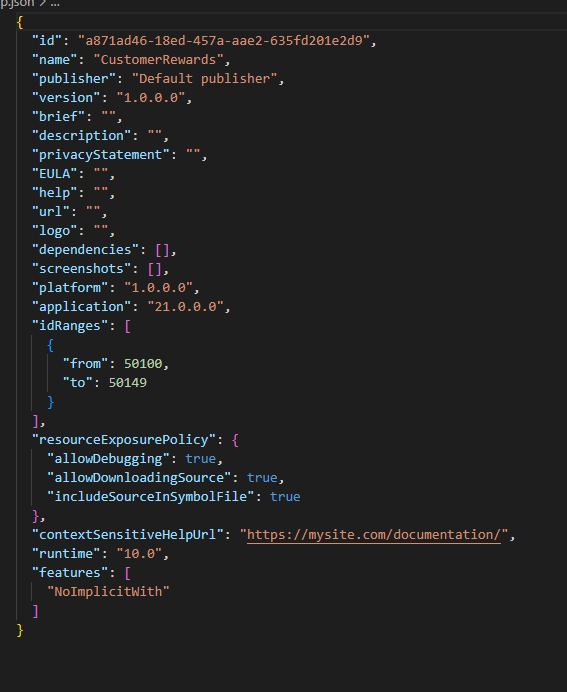I am working through learning development in BC via the learning paths on Microsoft's documentation.
Current exercise is building a setup wizard. Here is the link to what I'm following along to...
Introduction to assisted setup and tooltips in Dynamics 365 Business Central - Training | Microsoft Learn
When trying to publish the app, I get the following error in the debug console...
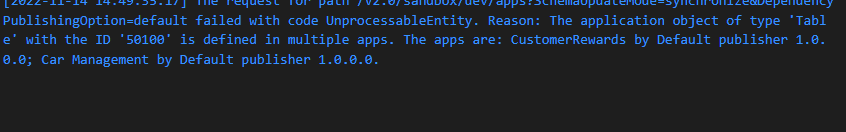
On an AL page, there is no error here until AFTER I try to publish...
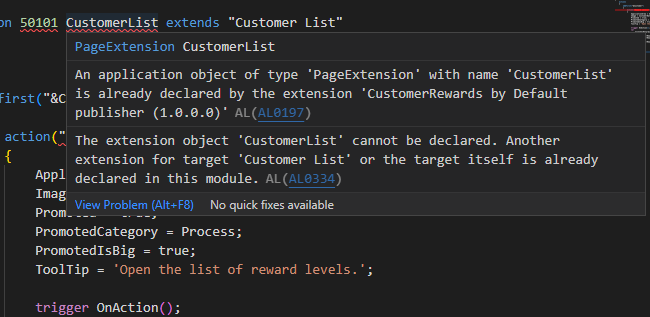
My understanding is that this is saying I am trying to make two different extensions for the same page, attempting to call it in multiple places. The error on the console even states the two apps, CustomerRewards and Car Management. I deleted all prior applications, closed and reponed VS Code, attempted to publish again, and I receive the same error.
I'm not sure where else I would be calling the CustomerList.
Here are my JSON files for reference...