**** Every time I think I have made it something else throws me a curve. ****
Could someone please help me with this issue.
I have reviewed this link https://us.hitachi-solutions.com/blog/no-name-mapping-mystery-solved/ and I do not understand it.
I have an object that I'm creating in javascript to create a entity record. If the Technician2Id is blank or null set the attribute. Very simple.
var caseDSObject = {};
if (caseArray[0].new_Technician2Id.Id != null && caseArray[0].new_Technician2Id.Id != "") {
caseDSObject.new_Technician2Id = { "Id": caseArray[0].new_Technician2Id.Id, "LogicalName": "systemuser", "Name": caseArray[0].new_Technician2Id.Name };
} else {
caseDSObject.new_Technician2Id = null;
}
My problem is that when I leave it blank. I am getting this error message that I can't seem to fix.
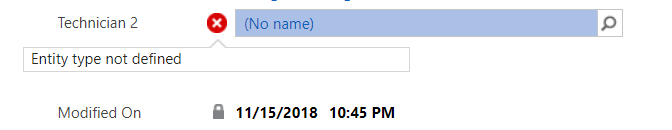
*This post is locked for comments
I have the same question (0)



