Hi Again,
I have created an EFT file using default definition available on CRONUS USA company. I have few queries on that.
1. How to bring space in first row between priority code (Blue color box) and Immediate Destination (Orange color box).
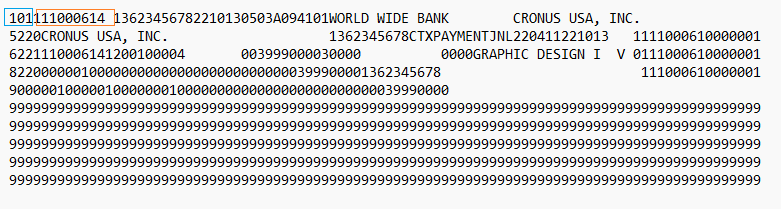
2. For last 5 rows, I am seeing continuous '9's. Is it normal? If not how to restrict it?
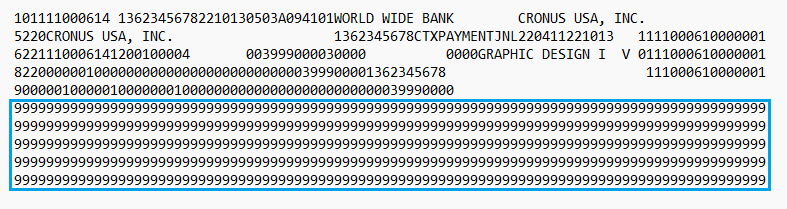
Kindly share your thoughts.
Thanks in Advance.
Jaunt.



