Hi E. R.
You can do the link directly by adding SandBox at the end
exemple: businesscentral.dynamics.com/"yourtenant"(for exemple : e64f211d-293a-404a-9c91-9821ec016b83)/SandBox
or by Going into : Admin Center :
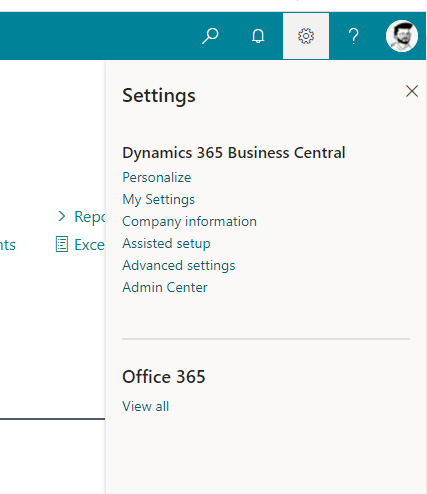
Click on the SandBox environnement
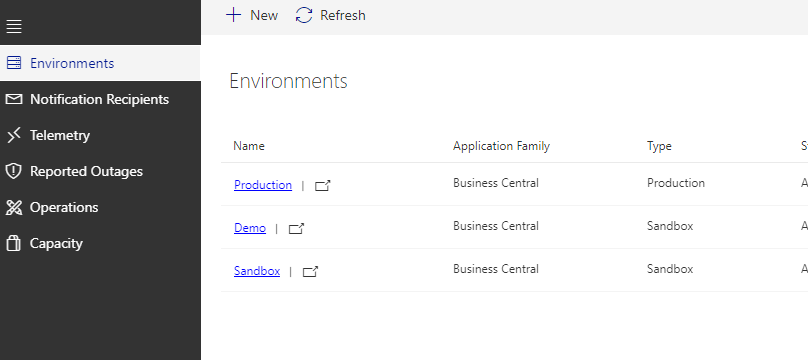
Then you have the link (URL) :
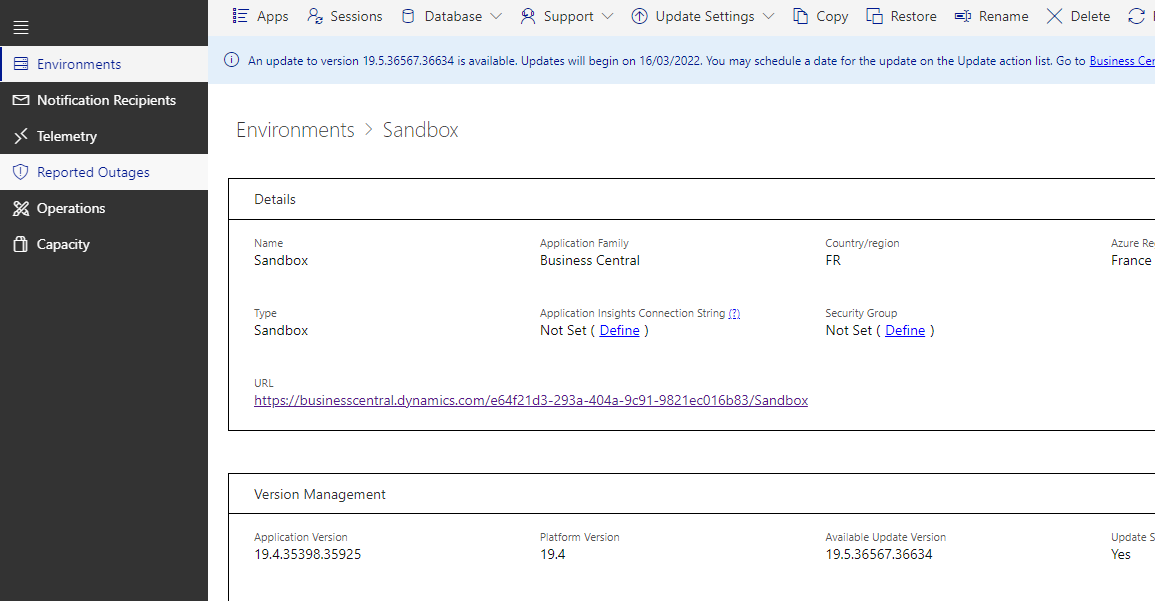
If you dont have any sandbox environnement, you can create one in the environnement page
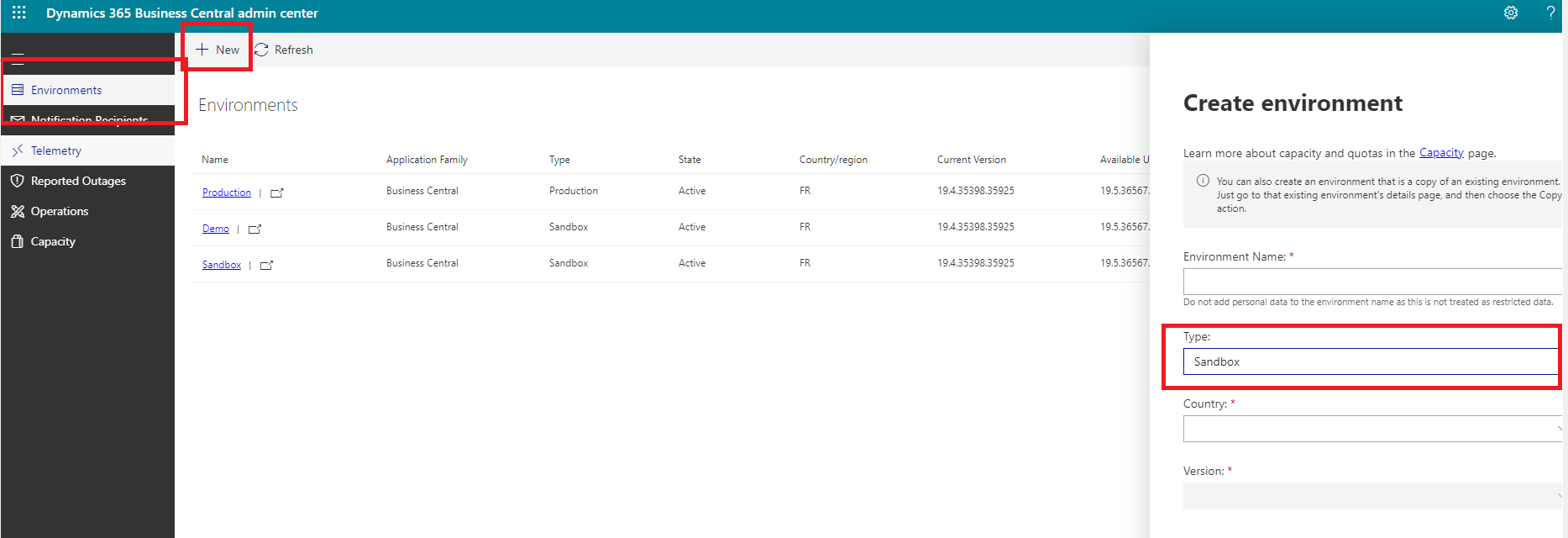
if this answer your question, you can click on "Verify" on my answer to close the subject



