Hello,
I'm trying to add a section onto the account form which would show all products purchased by customers however, I'm struggling to find a way of how to narrow it down so that it only shows that products purchased by the customer that I'm viewing at said time.
I've managed to add a sub grid to the account form which currently shows all order lines created across all customers. Is it possible to change it so that if for example I'm viewing Customer A it will only show me the order lines that were created on orders for Customer A?
This is what it currently looks like
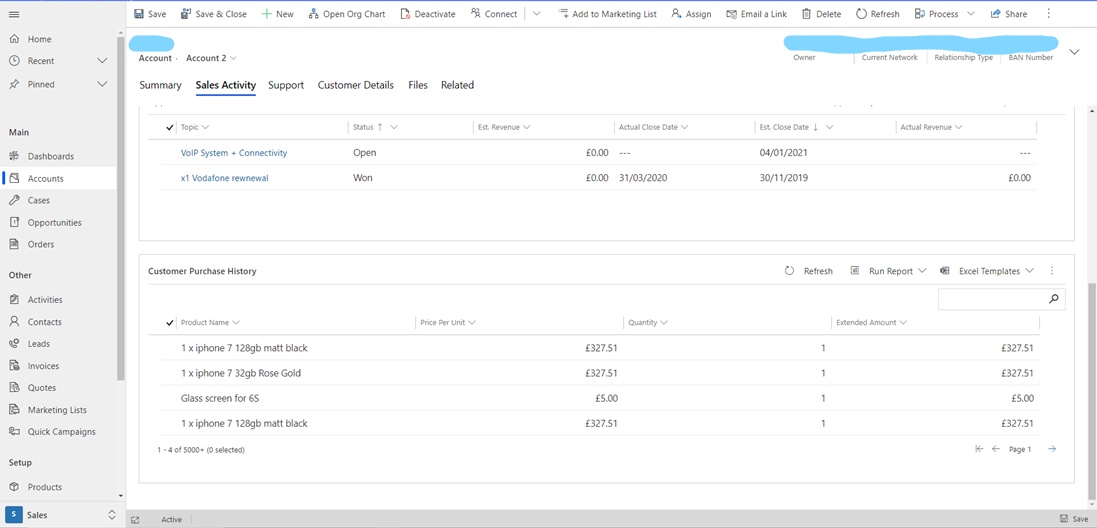
Within the sub grid properties if I select Records as 'Only related records' I cannot see the option for 'Order Lines' as an entity. At the moment I have this;
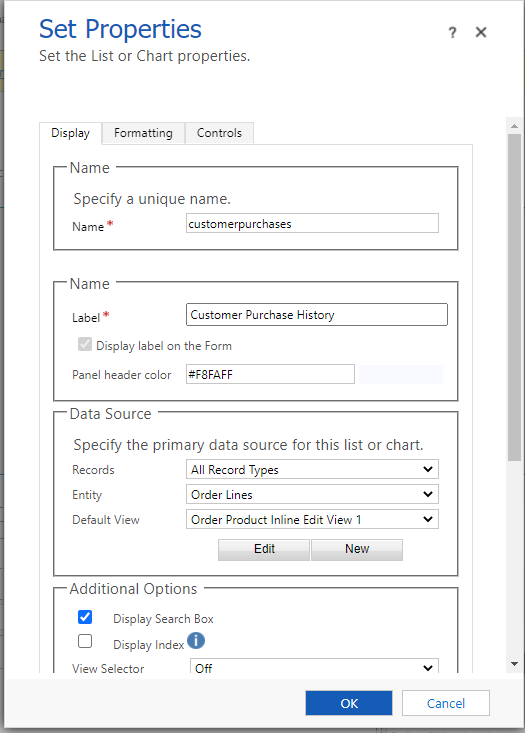
I hope this makes sense.
Many thanks.



