Hi All,
I am using D365 online and created Public View to show case data.
I have included few Customer entity fields in the view along with Case entity fields.
Problem is after I export this view data to Excel it is showing extra heading "Contact" for Customer fields. Which is showing properly in CRM
Here is excel view :
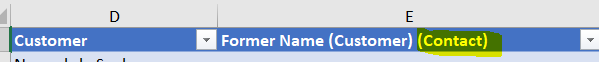
CRM View(Which is fine for me)
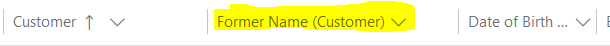
Can we able to fix this without customization or is it OOB behaviour
Regards,
Babu



