Hello,
We are assessing the Returns Management module and have encountered an issue with missing buttons in the RMA line CrossShip window and RMA line Replacement window and the RMA Credit Window. Specifically, the Return, CrossShip and Credit buttons are missing from the respective windows. We have defined RMA types to use the replacement, advanced cross ship and credit customer paths. However, the options check boxes for Auto-Credit Credits and Auto-Replace Receipts are disabled in (Tools>Setup>Project>Returns Setup Return button) and (Tools>Setup>Project>Service Setup Return button). We were able to select the Auto-CrossShip Receipts option check box in the aforementioned Returns and Service setup windows. Hewever, the CrossShip button still is not visible. If we click the “Order Document” or “Credit Document” links in the respective RMA line windows we receive a “Document no longer exists in the originating module” message.
Please see the images included below.
We would appreciate any help that would allow us to enable the aforementioned setup options check boxes. And an answer to why, does the CrossShip button not appear in the RMA line CrossShip window?
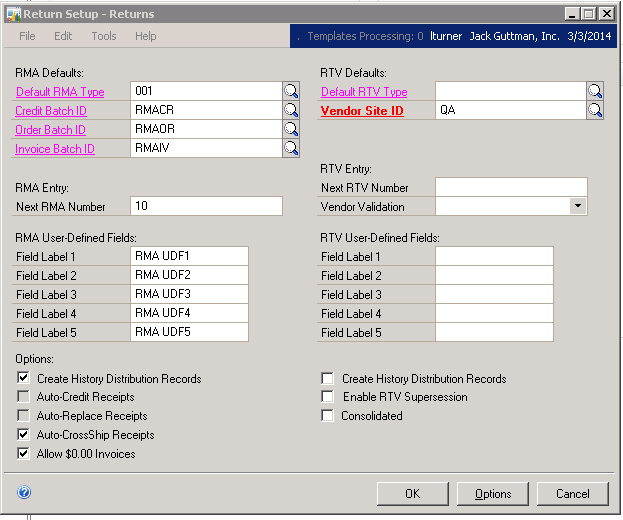
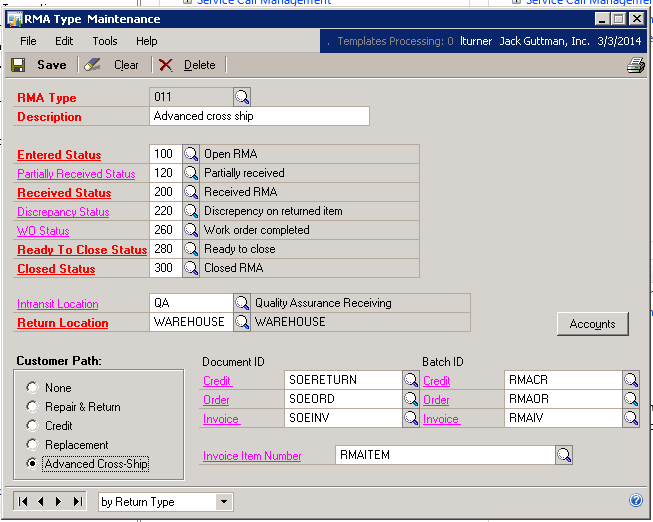
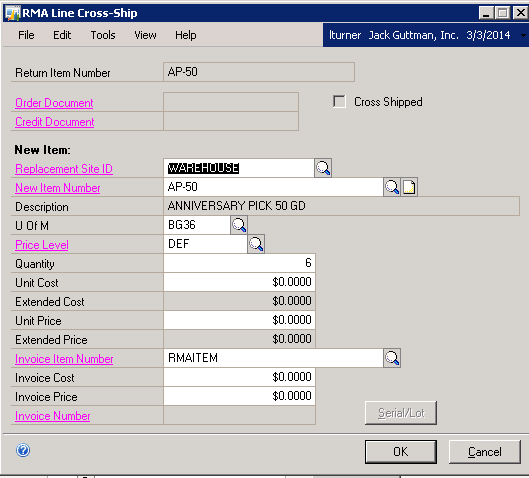
Thank you.
*This post is locked for comments
I have the same question (0)



