H0181.2012_2D00_12_2D00_13_5F00_151252.png"Quantity" is defined with precision 0. Looking for the solution to this problem, I've found the article that describes to change definition at PriceList item, field "Quantity Selling Option" = "whole", but the problem still exists.
Does anyone have any idea?
Thanks
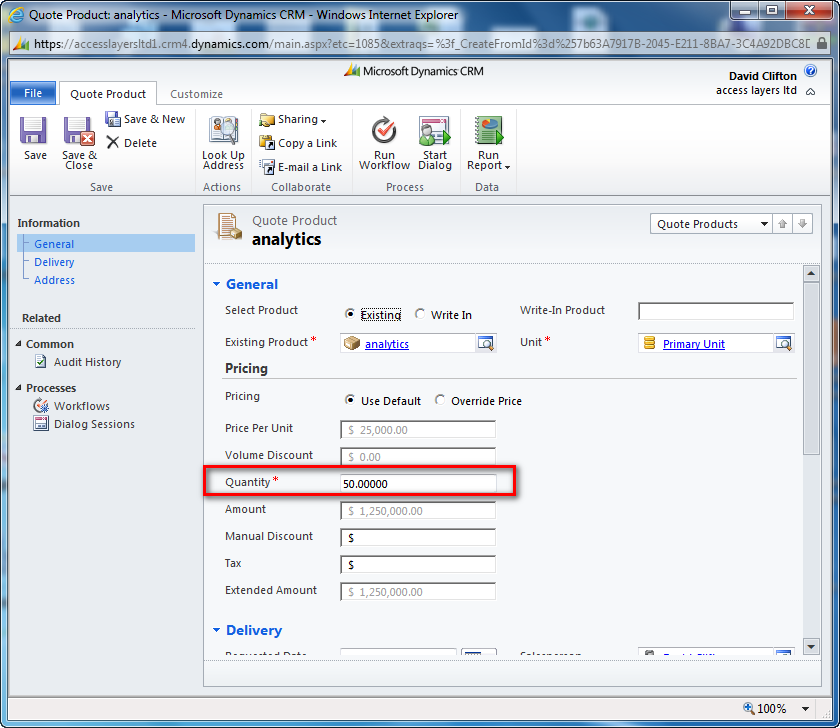
in the view, the field is displayed without precision:
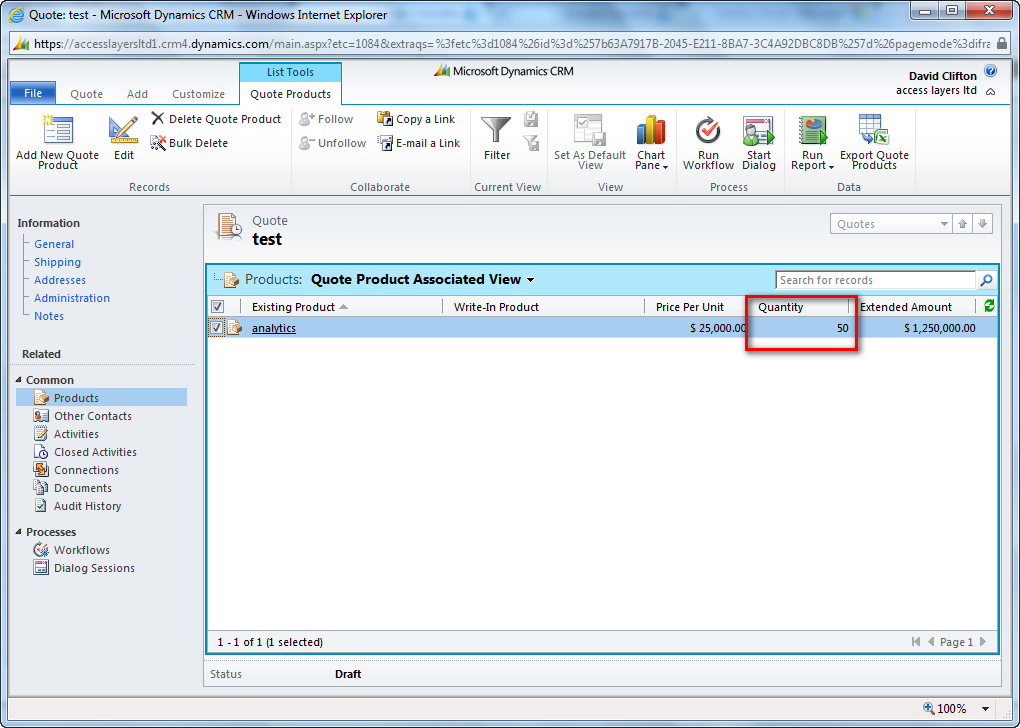
*This post is locked for comments
I have the same question (0)



