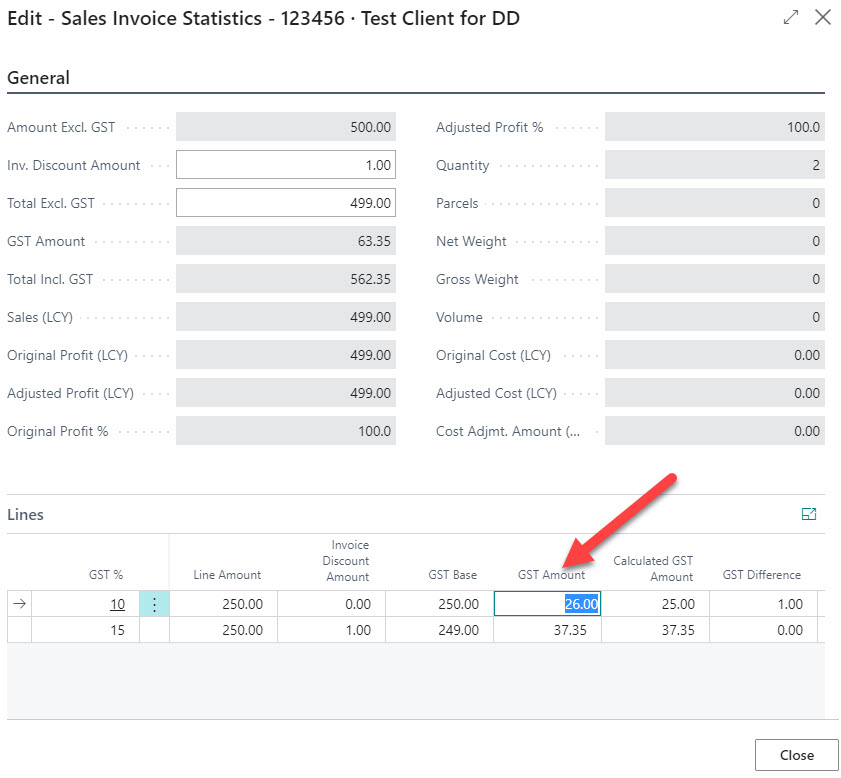Hi all,
We are working on the integration for Sales/Purchase Invoice to BC. Managed to find the pages and push the necessary fields to the Invoice Header and Lines. But having problem to find the 'Entrance' for updating the VAT/GST amount, which is available from BC user interface. Anyone can help please? Thank you in advance.