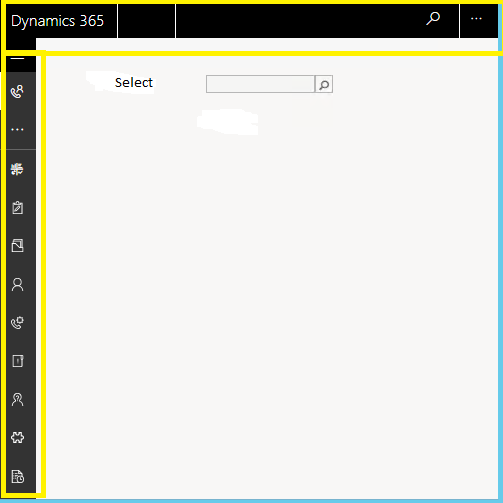We are working on Dynamics 365 v9 UCI app on onpremise. I have a custom button when clicked it opens a custom HTML web resource which has couple of fields and buttons on it. The custom HTML pop-up window has also got application ribbon on the top and navigation bar to the left side of the window. Is there a way to hide application ribbon and side navigation bar on the html window?
I am opening the HTML webresource using window.open(""url of webresource"", ...)