Hi. I am having an issue with a workstation install of Dynamics 2018. I have about 15 other workstation installs that were fine when we upgraded to 2018 in December. This machine had to wiped clean and Windows 10 installed fresh. Unfortunately the fonts a super tiny for the user on this high res monitor. I have read the blogs about doing the registry hack etc but still when they login this is how it shows:
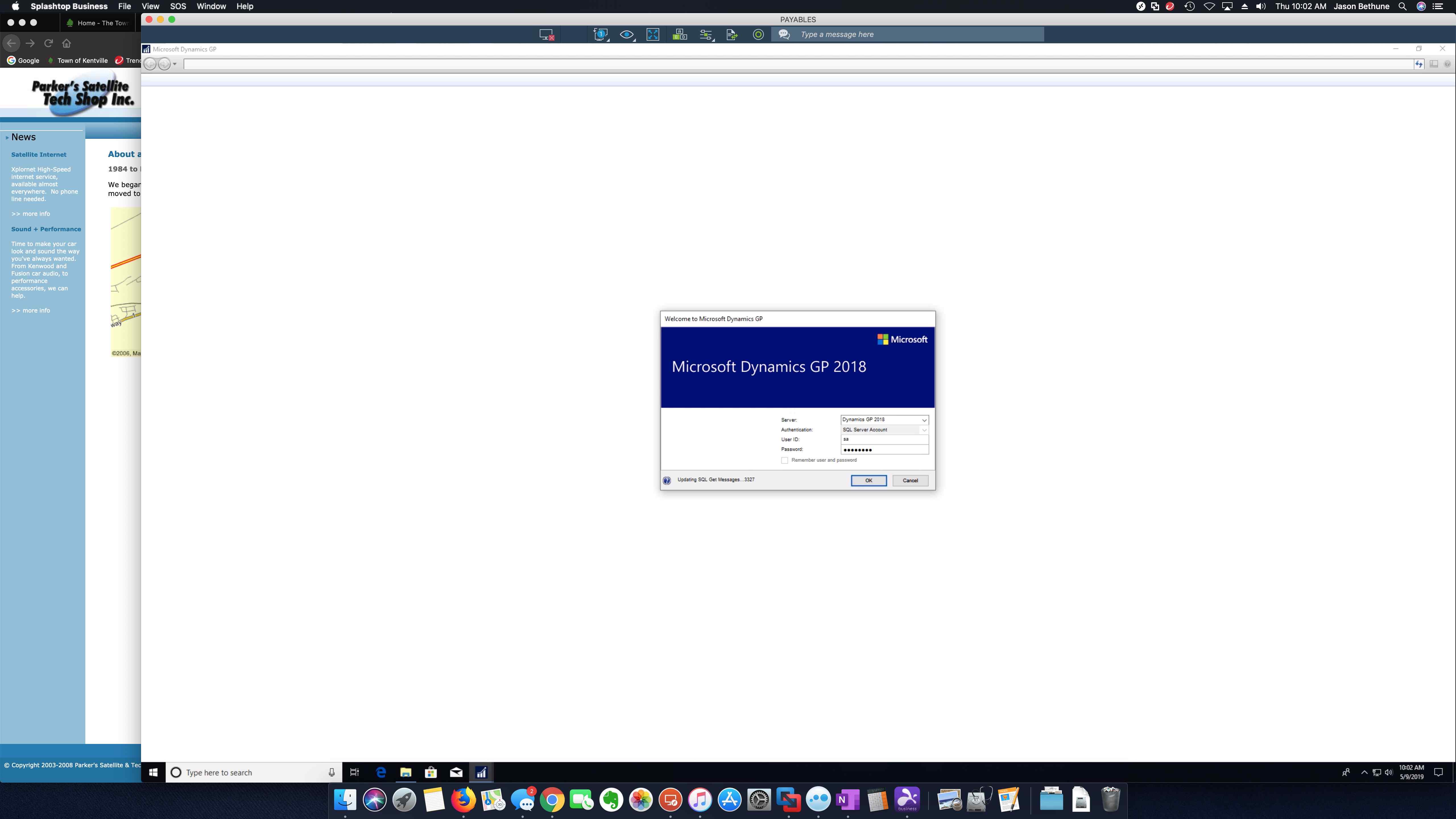
Any suggestions on how to fix this? I have totally removed GP and reinstalled a few times.
*This post is locked for comments
I have the same question (0)



