I am using FRX SP11 with AA Add-in installed. I did the AA Dimension wizard process to get the latest dimension details from GP Database. Once this is done i tried to Build the GL indexing in the same company in FRX for which the default accounting system is selected as Analytical Accounting. I am receiving the following error in the process. Once i click ok on error again select default company window is popping up. Where as i am able to login to other companies with Dynamics GP as Accounting system.
Error 1:
---------------------------
FRx Reporting Engine
---------------------------
Error Adding Book Code:
---------------------------
OK Cancel
---------------------------
Error 2:
---------------------------
Error 3617
---------------------------
The changes you requested to the table were not successful because they would create duplicate values in the index, primary key, or relationship. Change the data in the field or fields that contain duplicate data, remove the index, or redefine the index to permit duplicate entries and try again.
(This error occurred while populating the frl_book_ctrl table in the GLX database)
---------------------------
OK
---------------------------
Error 3:
---------------------------
FRx Professional
---------------------------
FRx Engine Failed to create GL Index file
---------------------------
OK
---------------------------
Please let me know any solution for this.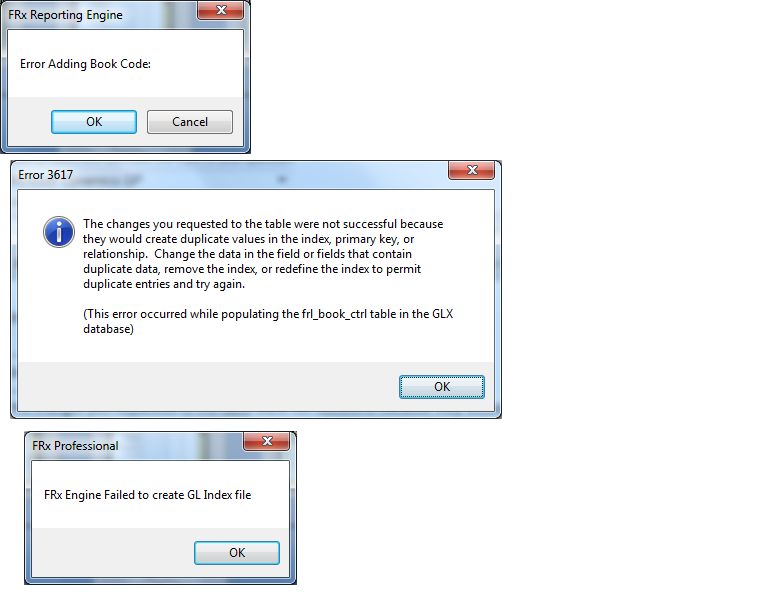
*This post is locked for comments
I have the same question (0)



