Hi, in principle, we cannot see the path of these files. But the following functionality was recently released in Power Automate, although I don't think we can get it from AL, but hopefully it gives you some hints.
https://yzhums.com/33436/
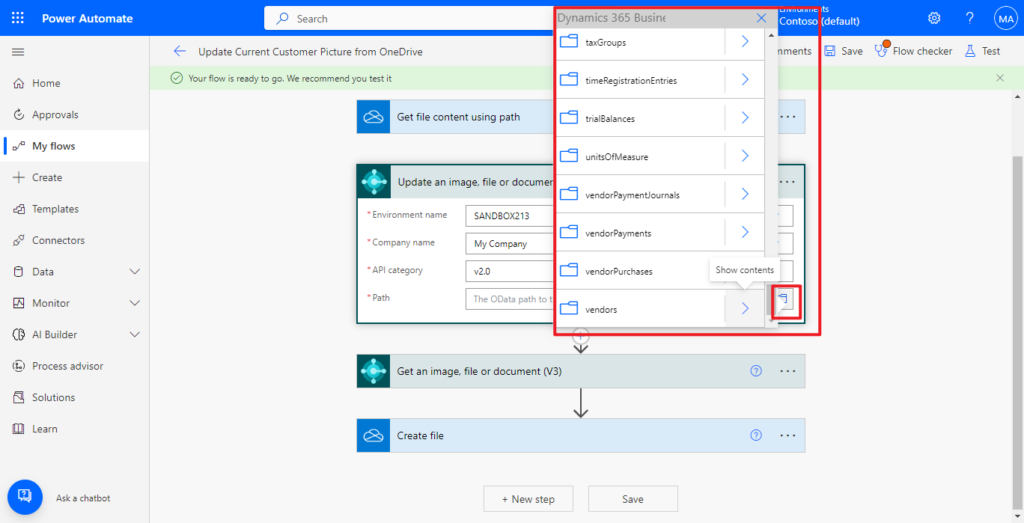
In addition, if you want to get the file name when importing, you can use the following method.
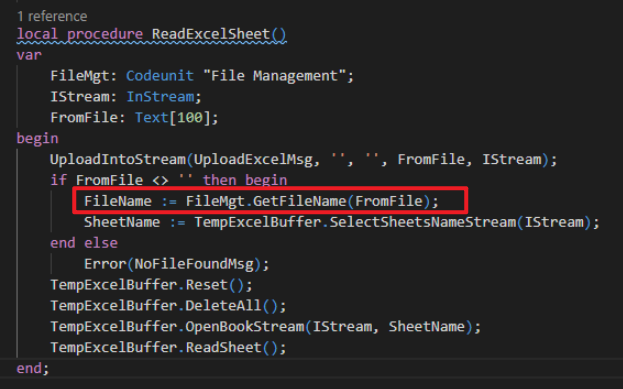
Hope this helps as well.
Thanks.
ZHU



