I has making an invoice with non-inventory items "write it directly in item Number" in SOP
when click in action>Post .. the next windows appears
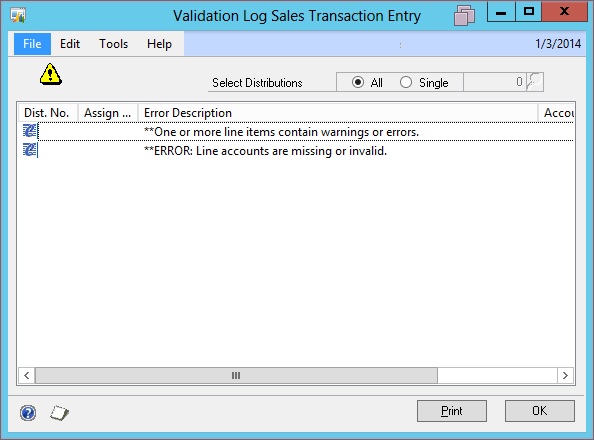
I also checked distribution window, every account in his position,
also checked posting accounts for Inventory & COGS in administration>>post account, and it is correct
may be this windows for AA, but AA not activate in this compan
thanks for help
*This post is locked for comments
I have the same question (0)



