Hi everyone
I need some help or explanation in this case.
1) I have Production order
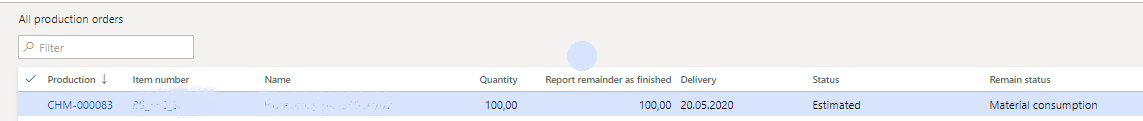
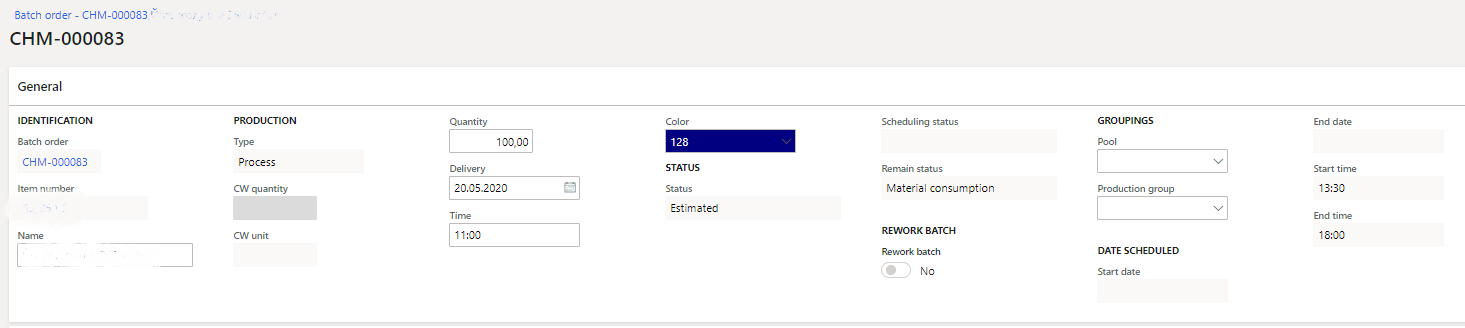
2) I schedule operations:
- Scheduling direction = Backward from scheduling date
- Scheduling date = 29.05.2020
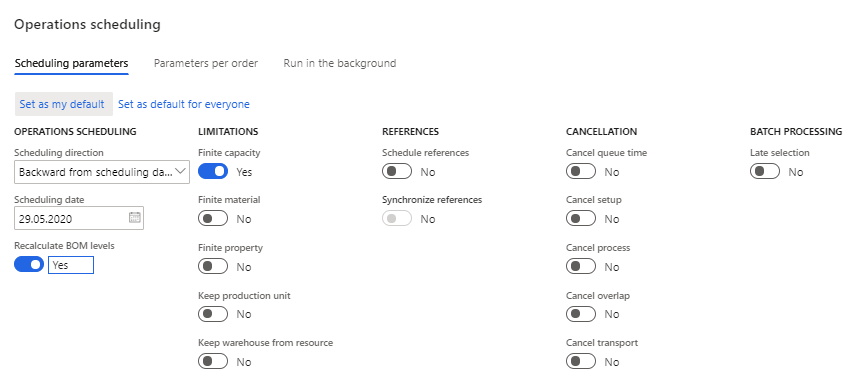
3) I get the "End date" = 28.05.2020
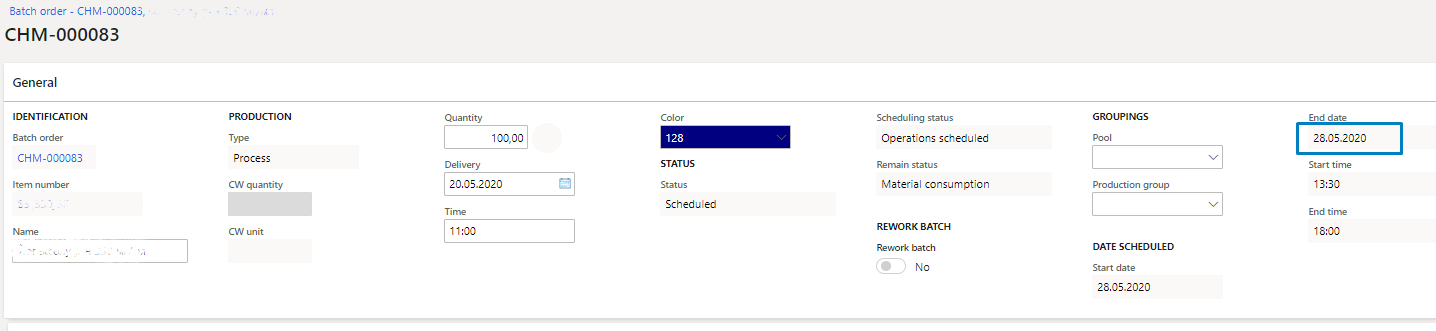
Questions:
1) Why is the D365FO calculating the End date that is " -1 day" from Scheduled date? (I considered that they should be equal)
2) Can I change system configurations, to get in "End date" field Schedule date (that is start date in Backward destination)?
Thank is advance!
Kind regards,
Anika



