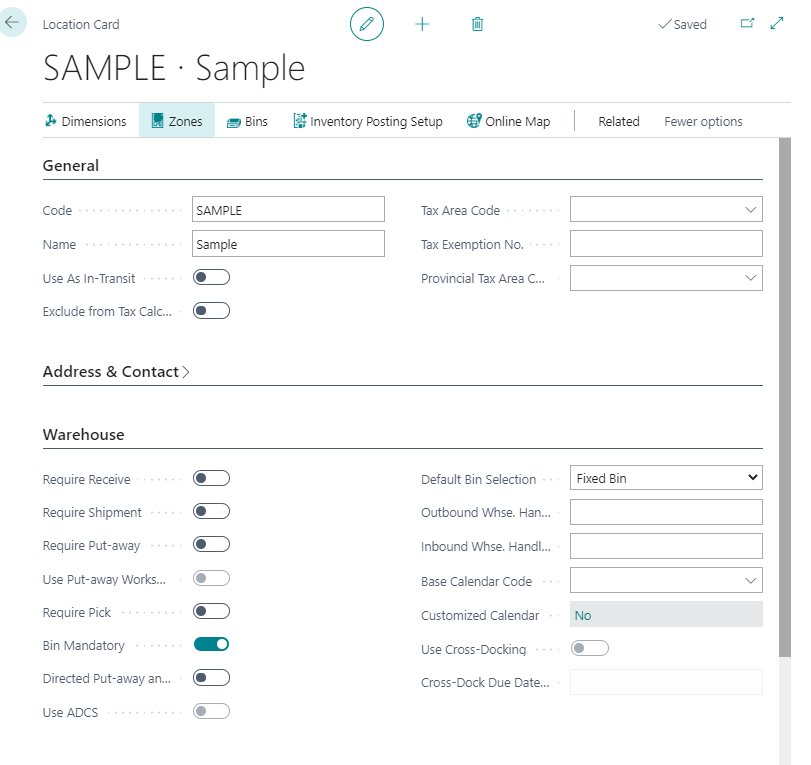Hi all,
I have a case. Sales order of 1 PR product, while on the item card bin content there are 1 PR available. but cannot post shipment due to error - Bin Content does not exist. Would you please suggest the workaround to fix? thank you.
1. Sales order
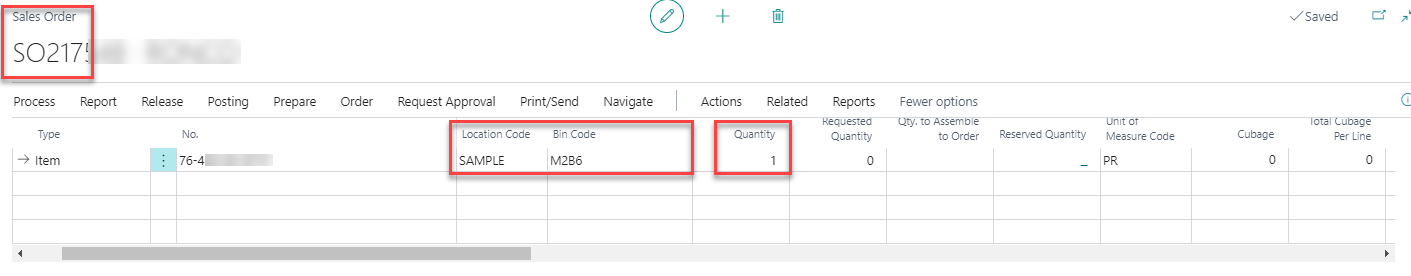
When posting sales order shipment, got error: "The Bin Content does not exist. Identification fields and values: Location Code='SAMPLE',Bin Code='M2B6',Item No.='76-400-09-SP1P',Variant Code='',Unit of Measure Code='EA'
2. Item Master:
* Base unit of measure: EA,
* item unit of measure: EA and PR.
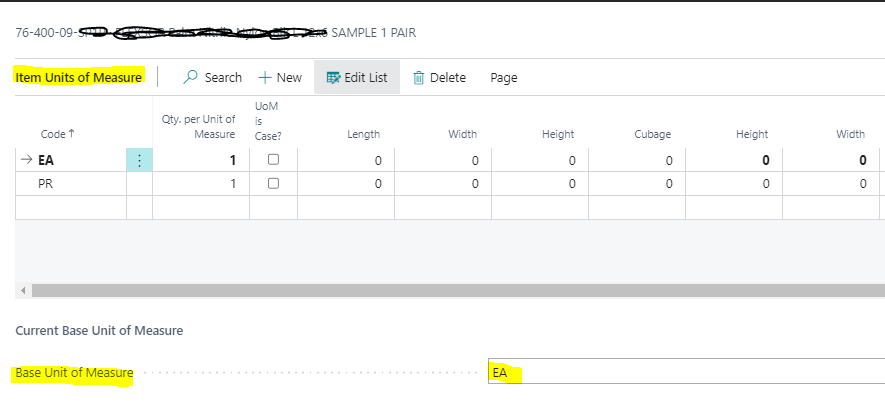
3. Item Bin Content
* Location: Sample
* Bin: M2B6:
* Qty: 1 PR
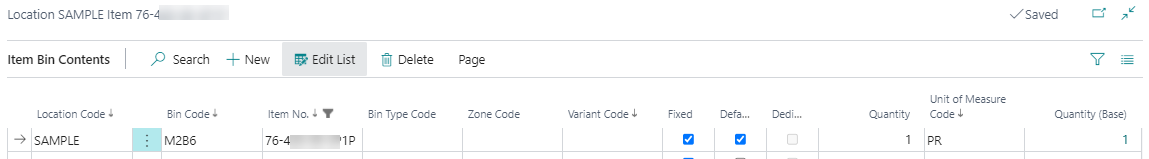
5. Location set up
* Location: sample: