Hi,
I am using FetchXML to generate SSRS Report in MS Dynamics CRM Online 365.
If I can use SQL I could easily achieve this report, but since there is limitations in using FetchXML I am not able to generate a report for appointments grouping by Year,Month and Account Name (Regarding Id).
This is how I want the report, Please help.
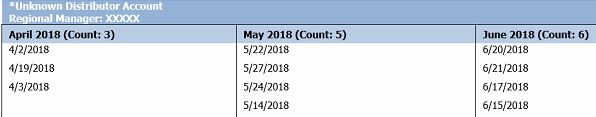
*This post is locked for comments
I have the same question (0)



