StelaP,
When replying, click 'Use rich formatting' then try to paste a pic.
OK, do me a favor and follow these steps to see if you get the message then:
1.After creating the Payment Journal, on the Action bar, click Bank/Export. This generates the remittance advice email to the Vendor and logs a record in the Generate EFT file so you can process
2. Under Actions/Functions/Generate EFT File. Do you see records? (my image below is blank but you should see the EFT lines you are remitting). Click Generate EFT Files to complete the process.
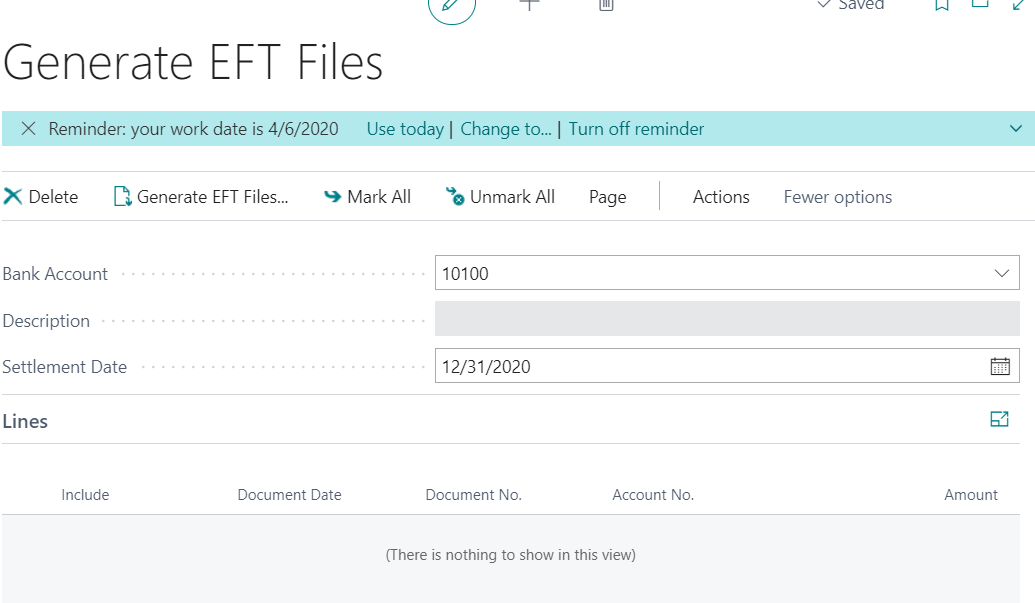
Tell me if this works for you.
Steve



