We manually track emails from Outlook with Microsoft Dynamics 365 App for Outlook.
Unfortunately most of the time, instead of showing the actual text of the email in the preview within the timeline, the code is shown.

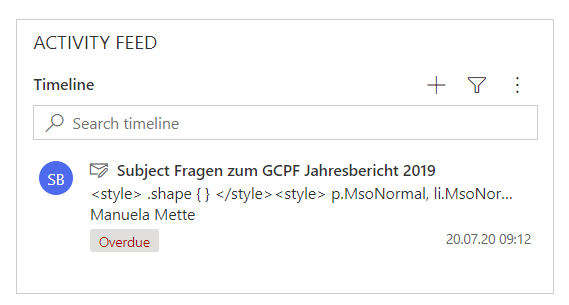
Is this a known issue? Is there a plan to fix this?
Thanks a lot



