Hi All!
I'm currently doing my first steps with using Power FX in the command bar of a form of a Dynamics 365 Model Driven App. The problem is, that my app behaves completely different from the description in tutorials or the MS documentation (I'm referring to this: https://learn.microsoft.com/en-us/power-apps/maker/model-driven-apps/commanding-use-powerfx)
1.) I'm trying to set the visibility dynamically through a formula, but even when I'm setting the FX command just to "false" the button doesn't dissapear.
2.) When I use very simple commands, just like Launch, it returns a strange error message just saying that something went wrong without any proper reason (see screenshots).

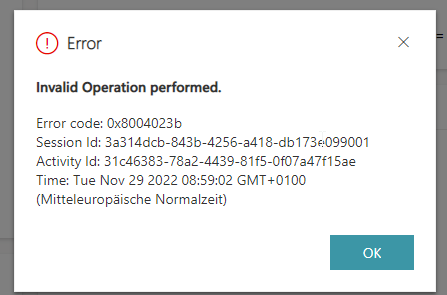
When I use the same or similiar commands in my own test canvas app everything works as expected. The weird behaviour only happens in the Dynamics App.
Can anyone point me in the right direction?



