Below is what I get when I open up the Advanced Find using Internet Explorer. The pink lines are just to sensor my name and the company I work for. The problem is all of the Ribbon buttons are all shifted down.
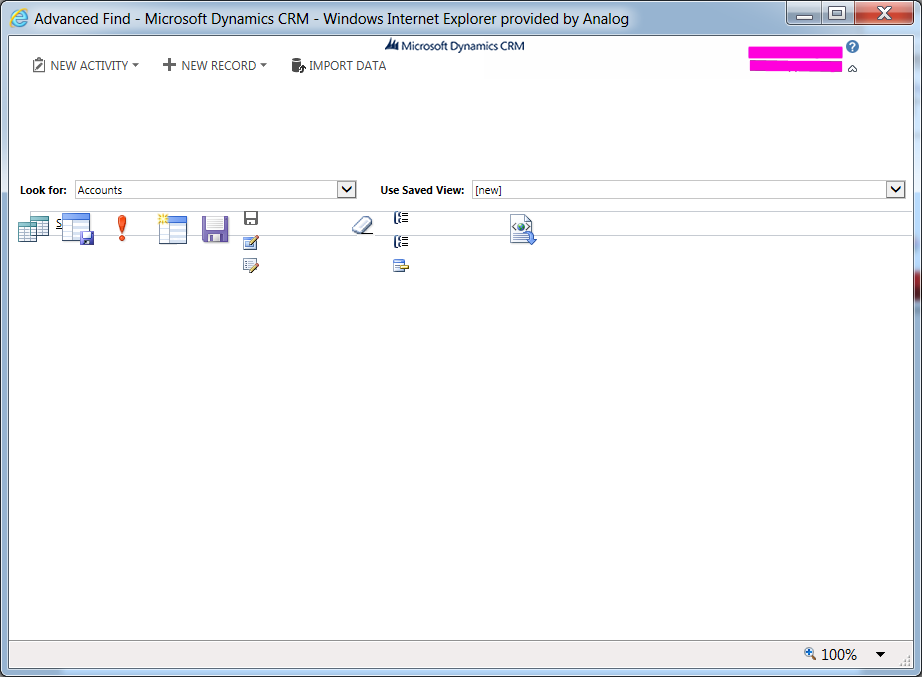
So far this only affected me on our QA server and only when I'm using Internet Explorer. A coworker of mine still sees the Advanced Find correctly and if I use Chrome or Firefox I still see it just fine. I've tried using Ctrl+F5 to force refresh. I've tried clearing all of my Browsing History. I tried restarting my computer. I even tried waited a whole day to see if the problem would go away on it's own. Nothing has worked. Does anyone have any ideas what's going on and how to fix it?
I don't know exactly what I did to cause this, but I think it's somehow related to me trying to use CRM on QA while, unbeknownst to me, a coworker was deploying a solution. I was using IE at the time.
*This post is locked for comments
I have the same question (0)



