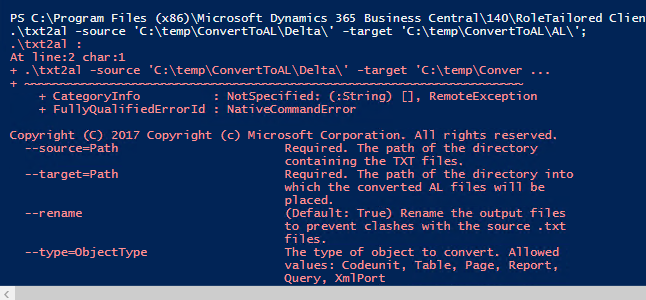The txt2AL tool works fine in cmd line, but it would be SO much nicer to be able to put it in my Powershell script for exporting objects, creating deltas, etc.
Any suggestions?
In Command line...this works:
C:\Program Files (x86)\Microsoft Dynamics 365 Business Central\140\RoleTailored Client>txt2al.exe --Source="C:\temp\ConvertToAL\Delta" --Target="C:\temp\ConvertToAL\AL" --ExtensionStartId=50000
But it doesn't work in PowerShell...
cd 'C:\Program Files (x86)\Microsoft Dynamics 365 Business Central\140\RoleTailored Client';
.\txt2al -source 'C:\temp\ConvertToAL\Delta' -target 'C:\temp\ConvertToAL\AL' -rename -type Table -ExtensionStartId 50000;
#also tried
.\txt2al -source 'C:\temp\ConvertToAL\Delta' -target 'C:\temp\ConvertToAL\AL' -ExtensionStartId 50000;
#also tried
.\txt2al -source 'C:\temp\ConvertToAL\Delta' -target 'C:\temp\ConvertToAL\AL';
#also tried
.\txt2al.exe -source 'C:\temp\ConvertToAL\Delta' -target 'C:\temp\ConvertToAL\AL';
#also tried
.\txt2al -source 'C:\temp\ConvertToAL\Delta\' -target 'C:\temp\ConvertToAL\AL\';
But they all return the help error. (not so helpful!)