I'm trying to create a word template to export our knowledge base articles in a standard format for customer distribution. I was able to pull in the title fine, and the subject, but the content of the kb article just comes over as plain html, it does this when choosing rich text and plain text in the XML Mapping pane. I'm using the "content" field and it seems to pull in all the right data just does not keep the format. Is there another field I should be using from the XML Mapping pane?
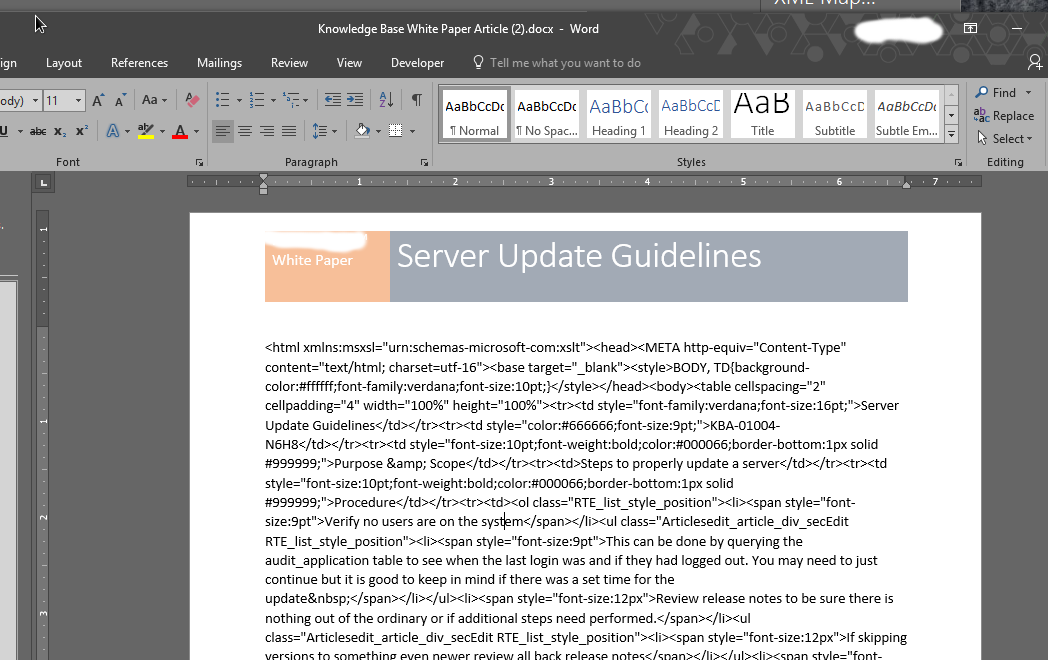
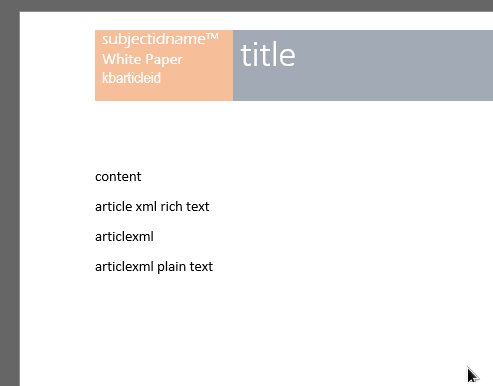
*This post is locked for comments
I have the same question (0)



