Hi ,
So I realize that I need to update the no series. In order for me to do that I was told to build it from the Configuration package and upload it.
As this is a new company, I have to update the no series from scratch.
The default no. series start from 2017, so I have to export the no. series into excel and do it for 2018, 2019, 202, and 2021..one by one.
Now, I have been doing so much, I wonder am I doing this correctly.
Do I really have to populate all the no series manually?
I have to change all GRN-1701001 to GRN-2001001, GRN-2101001.. etc.
According to the year, for 12 months in a year up till 2021.
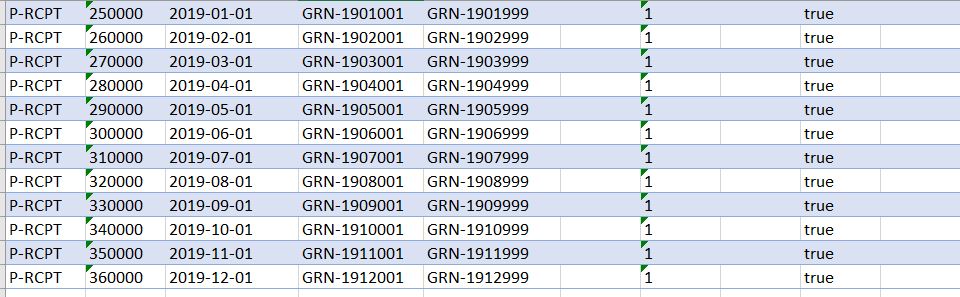
Appreciate your kind advise. Thank you.
Thank you.



