Hi All,
I want a Checkbox in the Job card page.
I am using a new field which is boolean and putting it in the page it is displaying not a checkbox but a draggable boolean field.
How do I make the look of the field a checkbox instead of a dragging Boolean field.
The following screenshot is of the booleanDragging field which I do not want .Instead I want a normal checkbox.
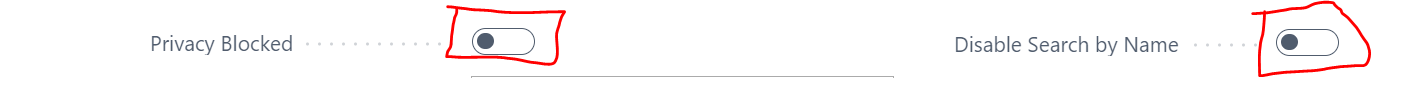
Regards,
Indira



