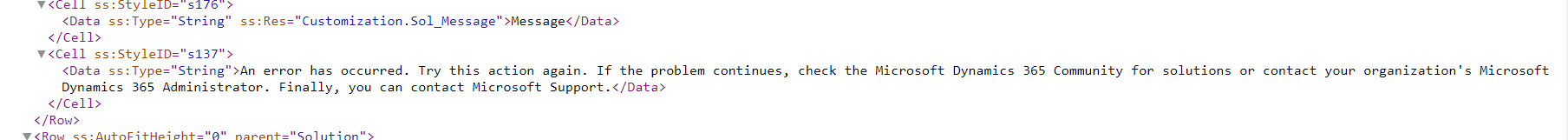I have a unmanaged Base solution with version 1.0.0.1 in production environment, and i have to import a patch solution which is also unmanaged from other environment with version 1.9.0.1 into production environment.
So i changed the solution version from 1.0.0.1 to 1.9.0.0 in production in order to import the patch. And then the imported got failed with an error "Import failed: An error occurred in ValidateAppElementPluginOnCreate."
I had no plugins in my solution.
I have few custom tables, canvas app, canvas page and cloud flows in the patch solution.
Can anyone suggest what is wrong with the import process and how to overcome this.
I would be grateful for the help its very urgent.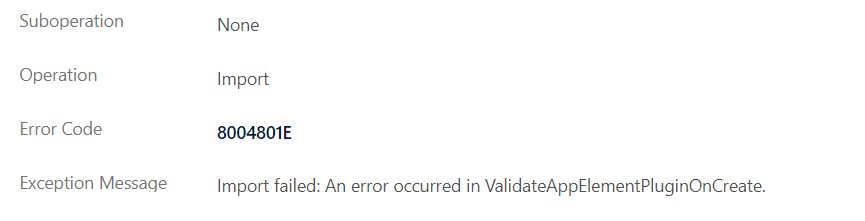
Thank you.