Used this path a add a new contact >
Customer
Care
Account Tab
Lookup Account and Open Record
Under Contacts - click on List link > land on Contact Associated View
Add New Contact > Enter Data > Save
Click on name of new contact > Page appears to refresh
First Name changes to Last Name
Since users are typically not noticing this and updating the record on the page, then Save creates a user where last name and first name are the same
.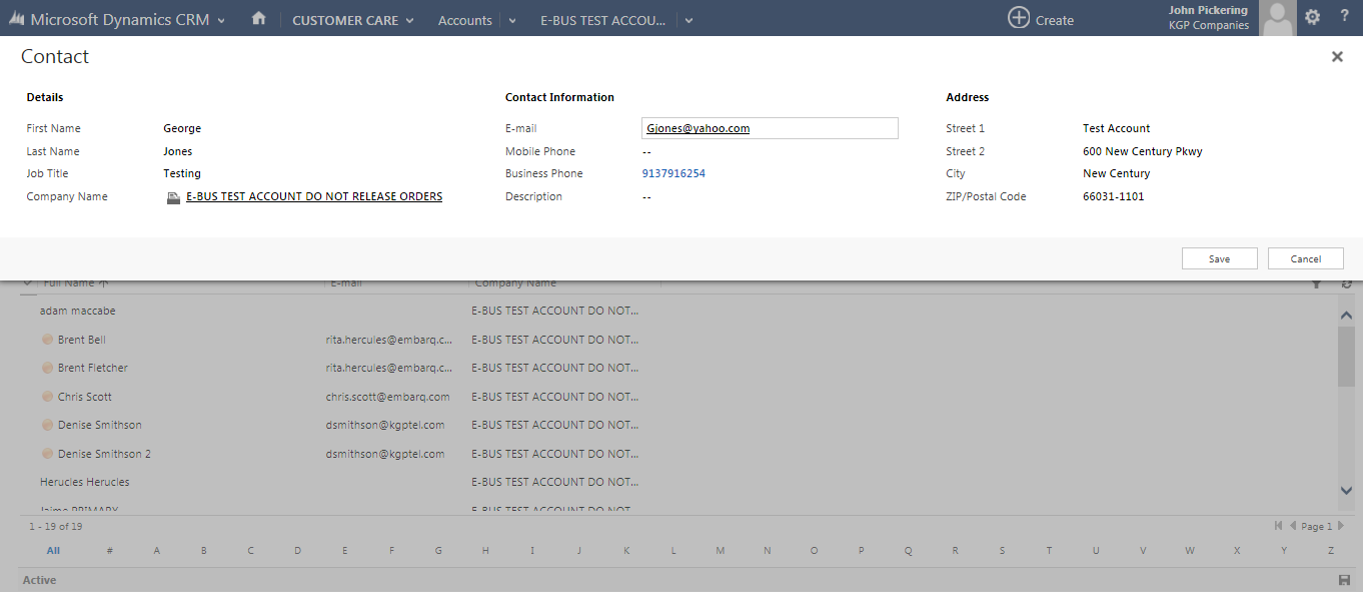
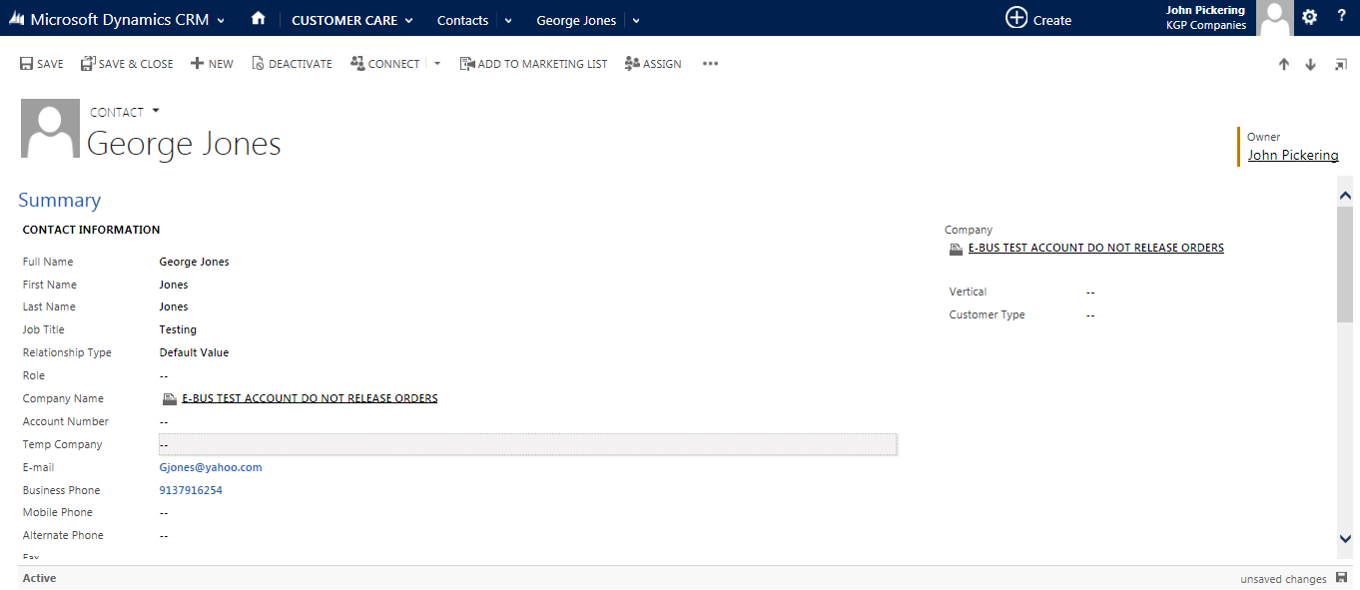
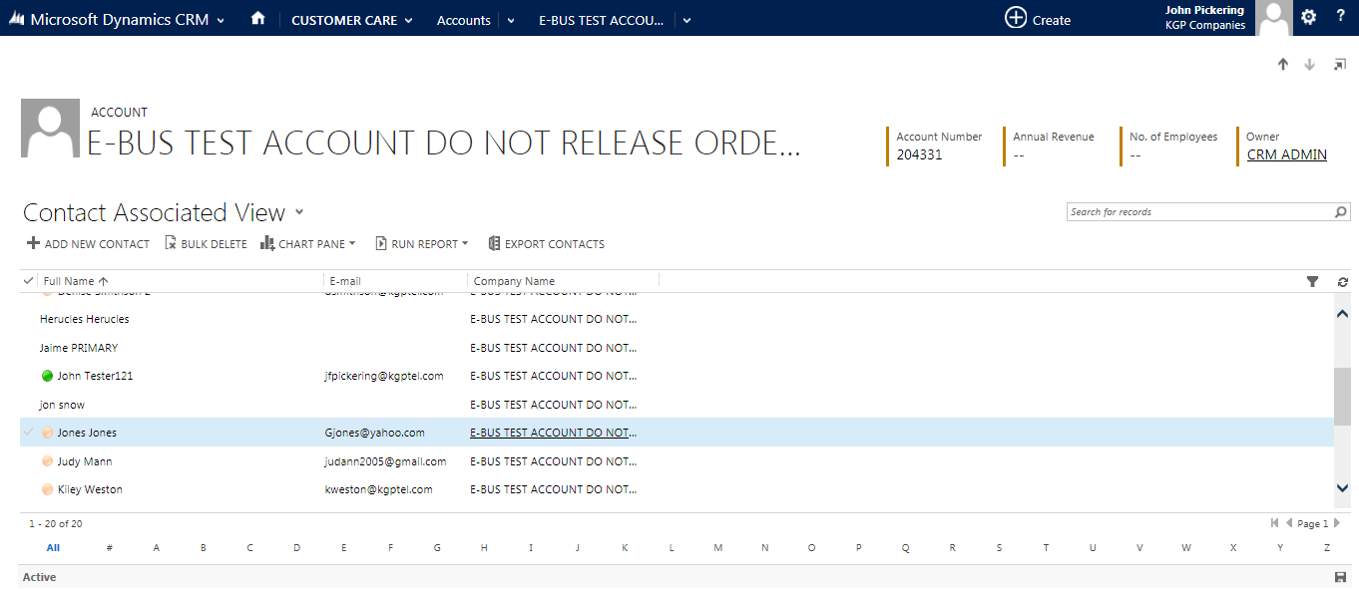
*This post is locked for comments
I have the same question (0)



