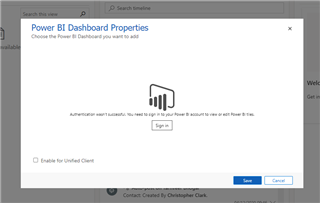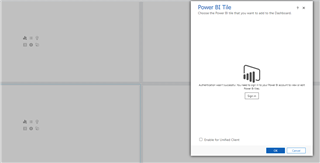Hi,
I'm new to creating Dash Boards in Dynamics CRM.
Would I need Power BI Pro to enable me to add Power BI Tiles in to a Dashboard? Either when creating Power BI Dashboard or D365 Dashboard
I have Power BI desktop but when I try to add a tile and sign in with my Power BI Desktop credentials this screen appears