Hi,
I am trying to download symbols for a cloud sandbox and am getting the following error. I am missing the D365 EXTENSION MGT permission which I have requested, but I am a little confused about the need for an indirect read permission. My current Read Permission is Yes but does this need to be changed to indirect?
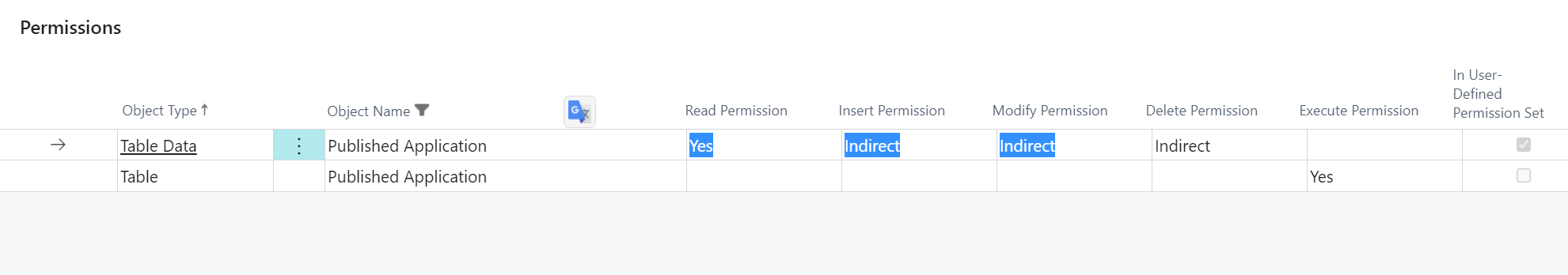
[2021-05-31 15:30:00.86] Using reference symbols cache path: c:\Users\Mike\Documents\AL\ALProject4\./.alpackages
[2021-05-31 15:30:02.22] The request for path /v2.0/ITOEN-PRODBACKUP/dev/packages?publisher=Microsoft&appName=Application&versionText=17.0.0.0 failed with code Forbidden. Reason: You do not have the following permissions on TableData Published Application: IndirectRead.
To view details about your permissions, see the Effective Permissions page. To report a problem, refer to the following server session ID: '6559'.
[2021-05-31 15:30:02.42] The request for path /v2.0/ITOEN-PRODBACKUP/dev/packages?publisher=Microsoft&appName=System&versionText=1.0.0.0 failed with code Forbidden. Reason: You do not have the following permissions on TableData Published Application: IndirectRead.
To view details about your permissions, see the Effective Permissions page. To report a problem, refer to the following server session ID: '6560'.
[2021-05-31 15:30:02.42] Could not download reference symbols. Please ensure that:
1. The correct server name and instance are specified in the launch.json file.
2. The correct application version is specified in the app.json file.
3. The dependencies are correctly specified in the app.json file.



 Report
Report All responses (
All responses ( Answers (
Answers (





