Hi Dorthe,
In the flow, we can distinguish the type of owner through the field Owner(Type).
Add the condition step, enter the first value, search the dynamics value "owner", you will see the field Owner(Type), choose it.
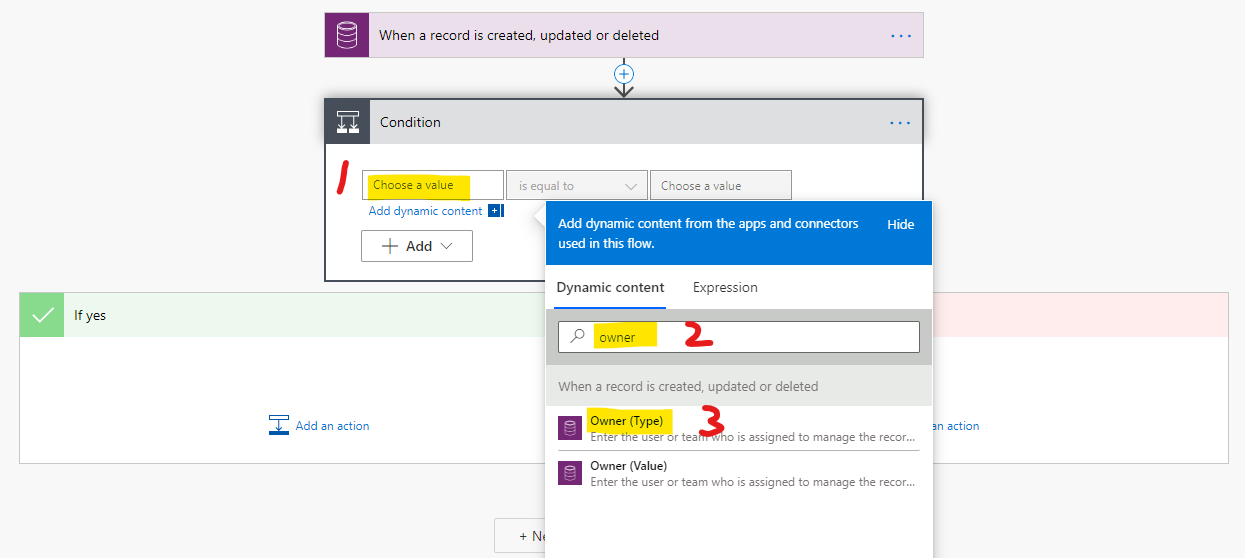
Then enter the second value, type systemusers.
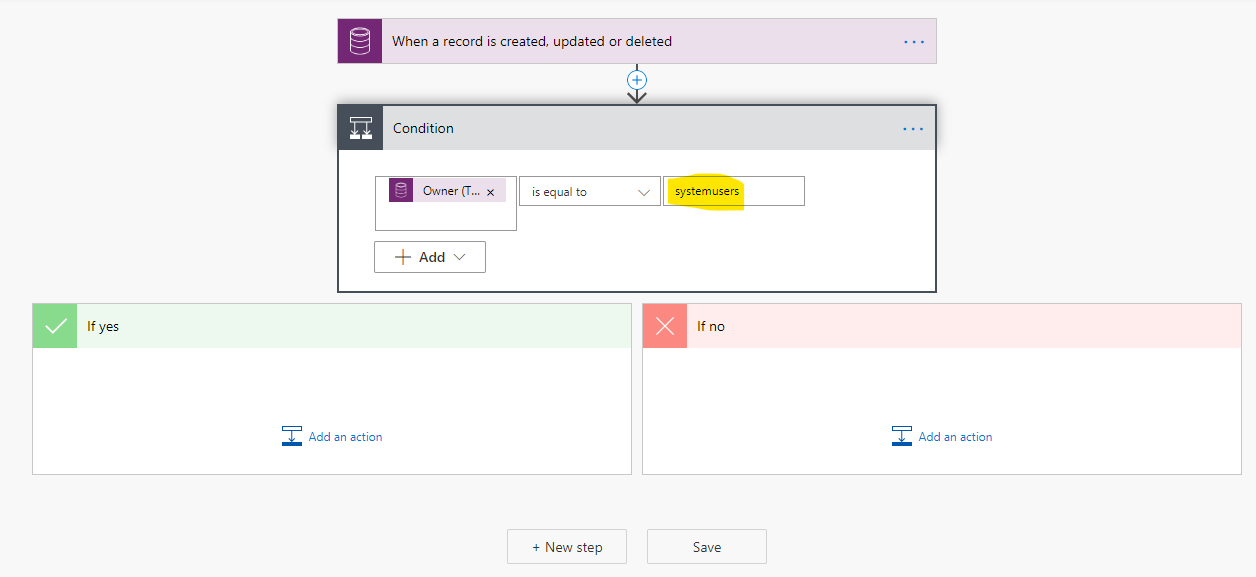
In this way, when the new owner is a user, then the condition result is ture.
When the the new owner is a team, then the condition result is false.



