Hello Experts,
We are doing migration of one big Chinese company database from Nav 09R2 to Business Central on-Prime.
They have enter non unicode Chinese language data in master and transaction table in NAV 09 R2 version.
Now when we do the data upgrade to business central. It has not convert non unicode Chinese characters properly in Business Central Unicode value.
Old non unicode data not showing proper in business central.
Can you please guide me is there any way to migrate this old data properly in business central
NAV 2009 R2 - Snapshot - Non-Unicode Chines language value enter in data
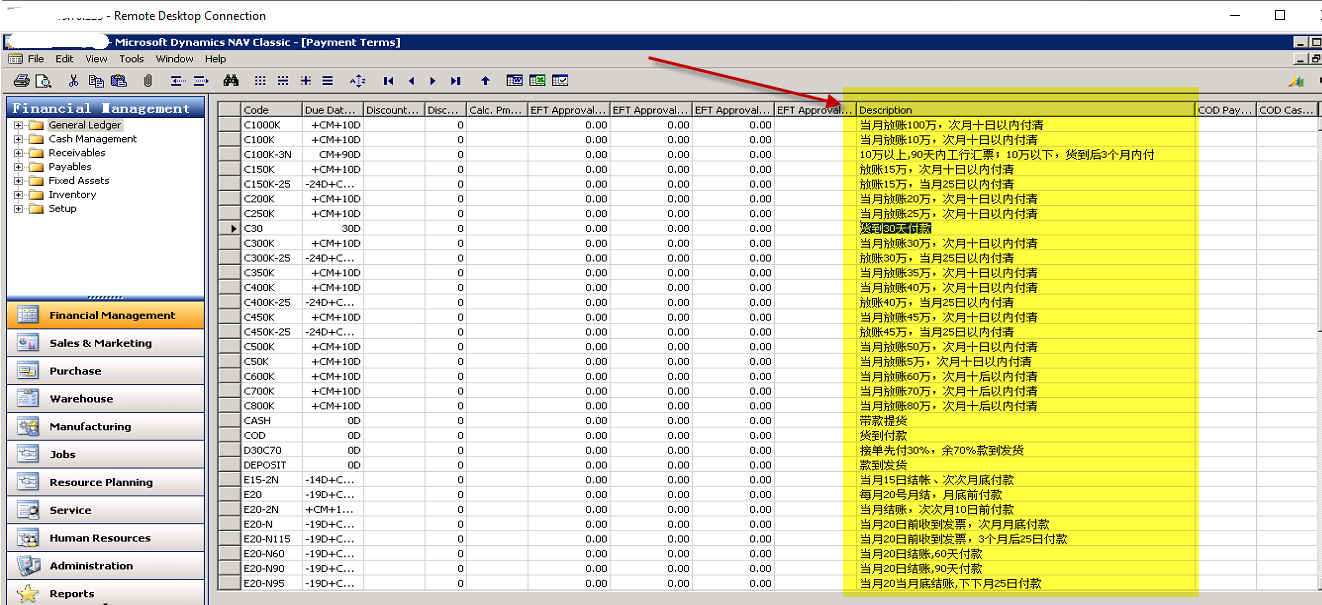
While convert this database in BC 14 version
Non-Unicode value not convert properly here
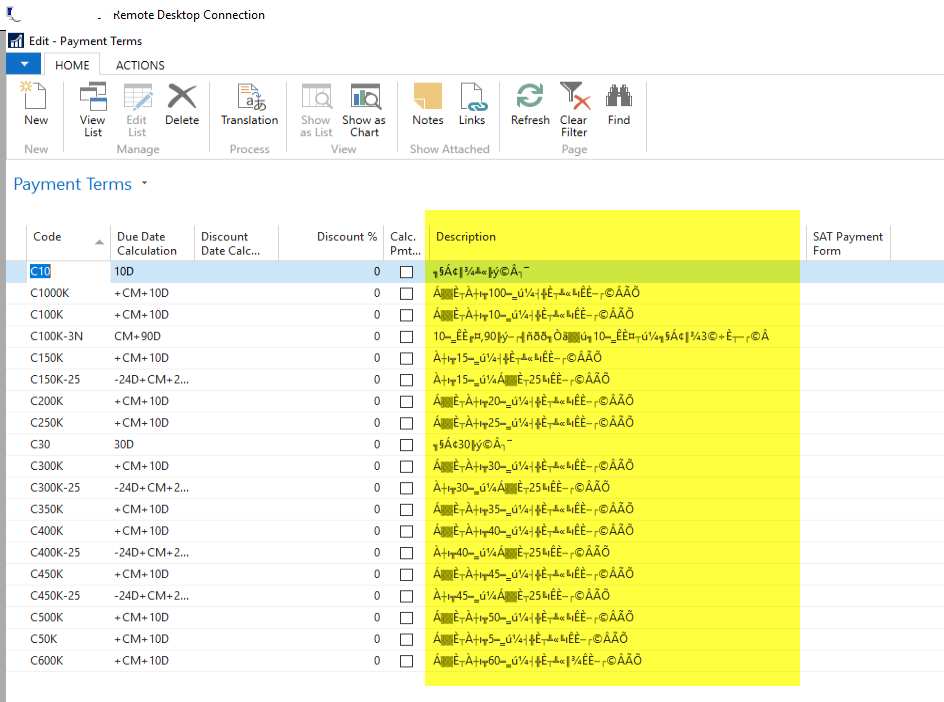
We are stuck in this upgrade task. Please help us urgently.
Thank you in advance for replying....



