Hi,
I have installed CRM 2013 on Win2008 R2. The installation was successful but, when I open the CRM shows me an error. (see the picture please)
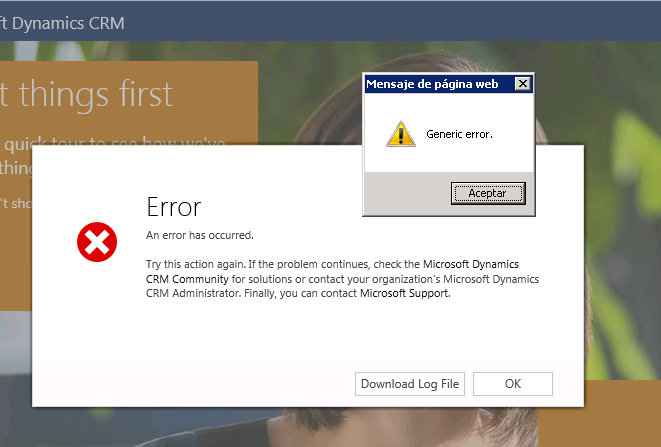
details of the error
<?xml version="1.0"?>
<error xmlns:xsd="http://www.w3.org/2001/XMLSchema" xmlns:xsi="http://www.w3.org/2001/XMLSchema-instance">
<exception>Unhandled Exception: System.ServiceModel.FaultException`1[[Microsoft.Xrm.Sdk.OrganizationServiceFault, Microsoft.Xrm.Sdk,
Version=6.0.0.0, Culture=neutral, PublicKeyToken=31bf3856ad364e35]]:
System.Xml.XmlException: Microsoft Dynamics CRM has experienced an error. Reference number for administrators or support: #7D2D3585
Detail:
<OrganizationServiceFault xmlns:i="http://www.w3.org/2001/XMLSchema-instance" xmlns="http://schemas.microsoft.com/xrm/2011/Contracts">
<ErrorCode>-2147220970</ErrorCode>
<ErrorDetails xmlns:d2p1="http://schemas.datacontract.org/2004/07/System.Collections.Generic" />
<Message>System.Xml.XmlException: Microsoft Dynamics CRM has experienced an error. Reference number for administrators or support: #7D2D3585</Message>
<Timestamp>2014-04-10T08:58:52.0792633Z</Timestamp>
<InnerFault>
<ErrorCode>-2147220970</ErrorCode>
<ErrorDetails xmlns:d3p1="http://schemas.datacontract.org/2004/07/System.Collections.Generic" />
<Message>System.NullReferenceException: Microsoft Dynamics CRM has experienced an error. Reference number for administrators or support: #50E34DB8</Message>
<Timestamp>2014-04-10T08:58:52.0792633Z</Timestamp>
<InnerFault i:nil="true" />
<TraceText i:nil="true" />
</InnerFault>
<TraceText i:nil="true" />
</OrganizationServiceFault>
</exception>
<parameters xsi:nil="true" />
<displaytitle />
<displaytextencoded />
<displaytext />
<description>System.NullReferenceException: Referencia a objeto no establecida como instancia de un objeto.
en Microsoft.Crm.Application.WebServices.AppGridWebServiceHandler.GetGridDataProvider(String gridXml)
en Microsoft.Crm.Application.WebServices.AppGridWebServiceHandler.Refresh(String gridXml, StringBuilder sbXml, StringBuilder sbHtml, Boolean returnJsonData)
en Microsoft.Crm.Application.WebServices.AppGridWebServiceHandler.ProcessRequestInternal(HttpContext context)</description>
<file>Not available</file>
<line>Not available</line>
<details>Not available</details>
<traceInfo />
<requesturl>http://localhost/CASTLEO/AppWebServices/AppGridWebService.ashx?operation=Refresh</requesturl>
<pathAndQuery>/CASTLEO/AppWebServices/AppGridWebService.ashx?operation=Refresh</pathAndQuery>
<source>ASHX_XML</source>
<stacktrace />
</error>
I have IE 11, SQL 2008, Win 2008 R2.
*This post is locked for comments
I have the same question (0)



