Hi, I agree with Mahesh, This seems to be a problem with your xlf file.
Please delete the original translation file, regenerate and try again.
I think you may have modified the report object, which caused some ids to change when regenerating the translation file.

I did a test.
Copy standard report.
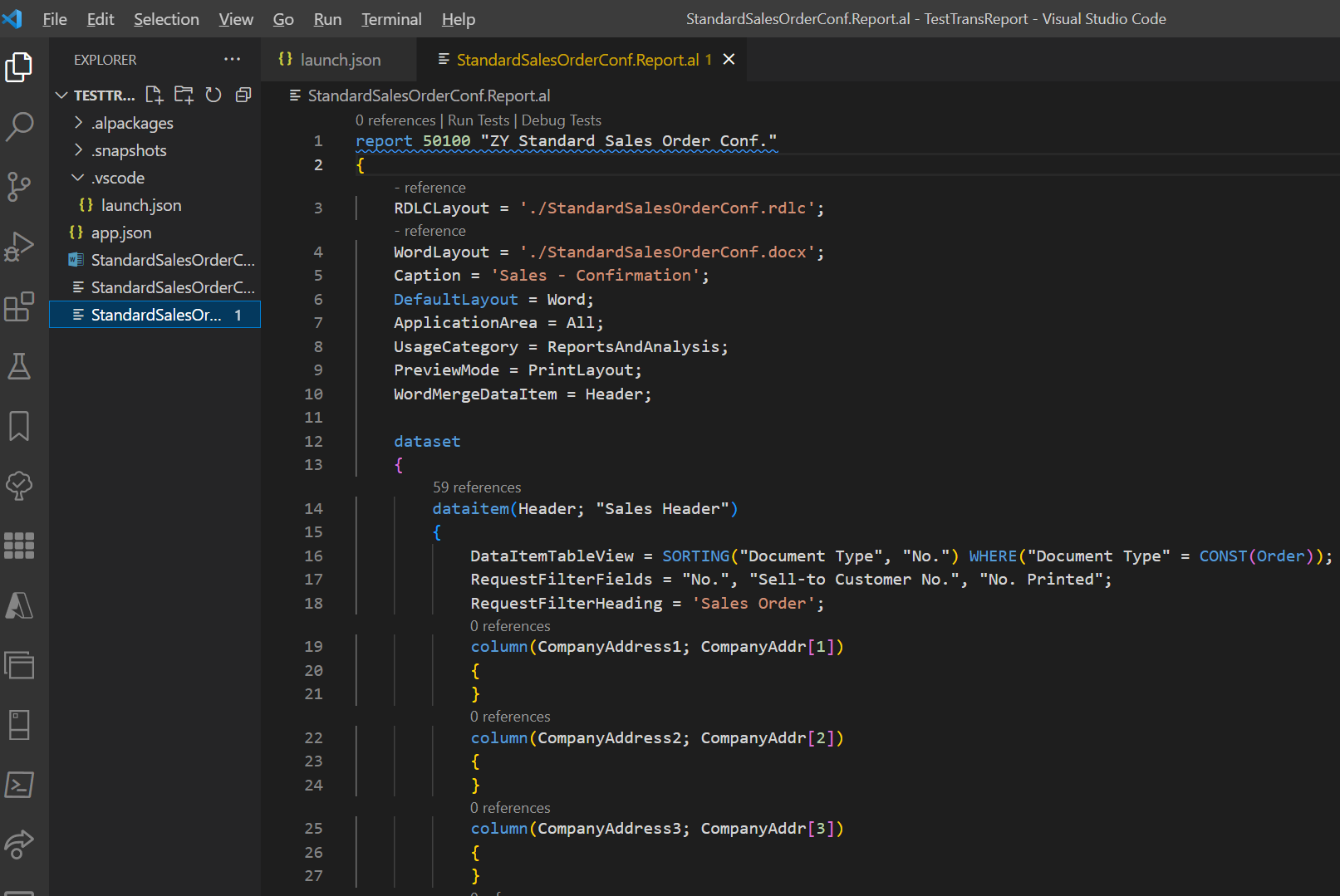
Add "features": ["TranslationFile"], to app.json and package.


Copy it into a new file, then modify the Target language. For example, ja-JP
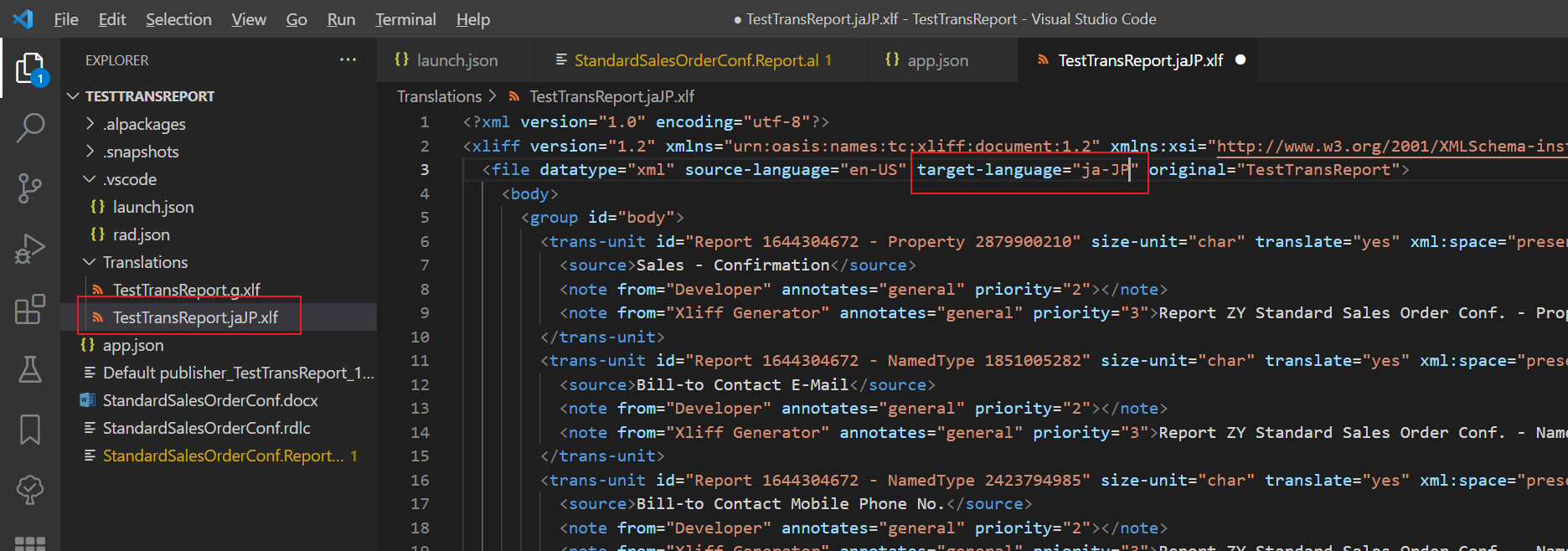
Translate some contents
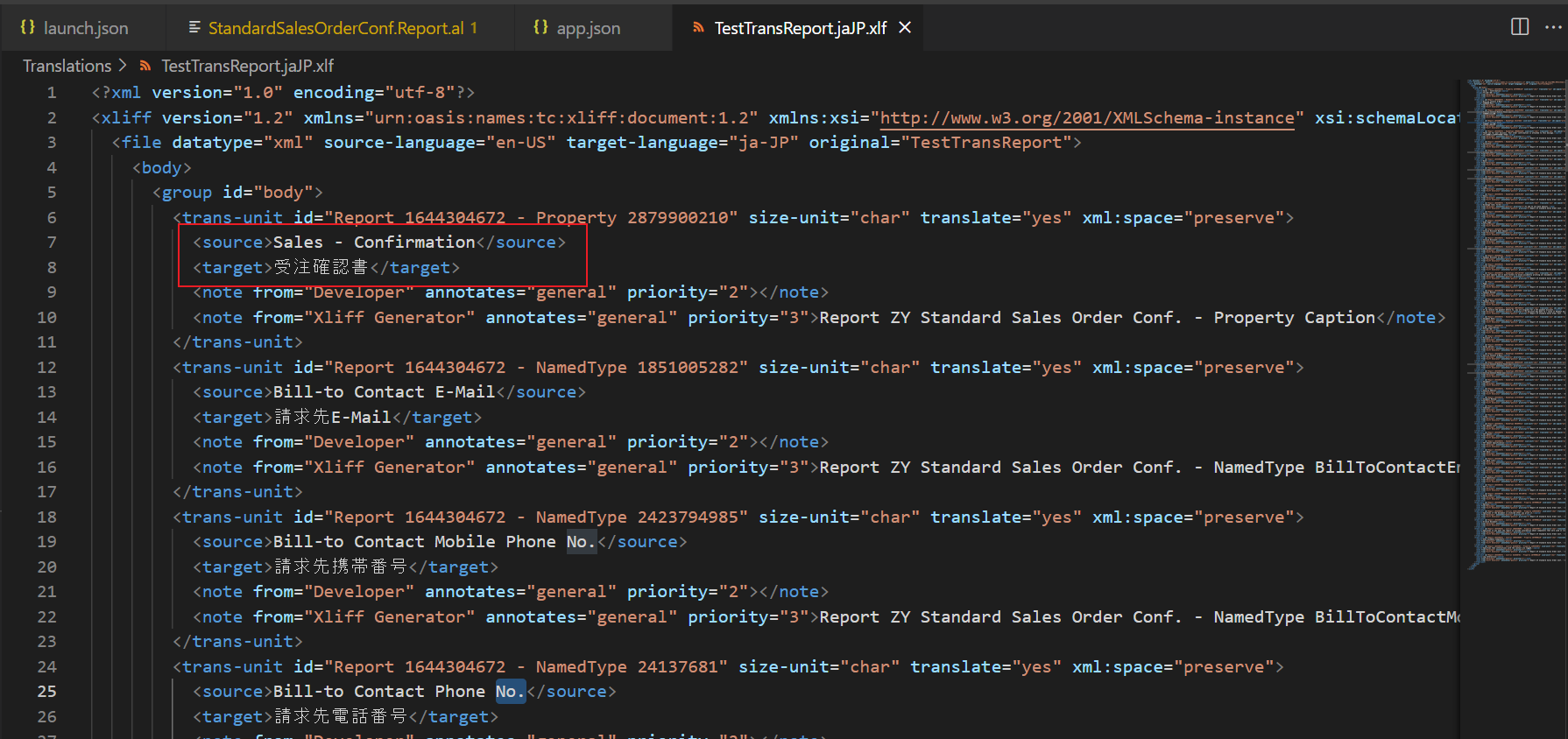
Change language to Japanese.

Note: For some field use the standard FieldCaption method, you need to translate that table first.

Hope this helps.
Thanks.
ZHU



