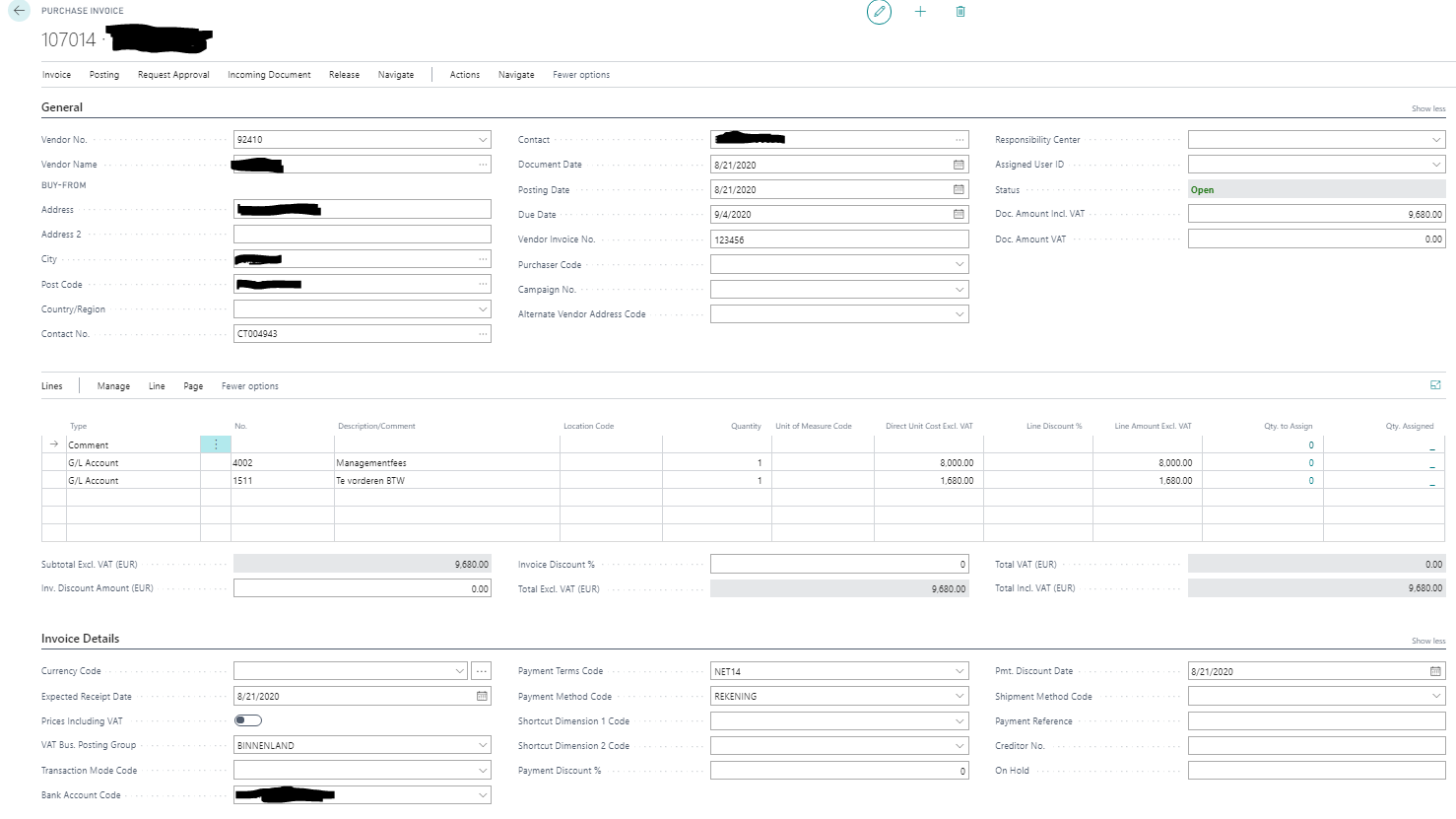Hi,
When I want to make a purchase invoice for management fees that need to be paid every month to a certain company, I put in the relevant g/l account numbers in the purchase invoice lines. However, when I want to post these lines I get an error message:
'Gen. Prod. Posting group must have a value in Purchase Line: Document Type=Invoice, Document No. = XXXXXX, Line No.20000. It cannot be zero or empty.'
But because these are G/L account entries, the General Product Posting group does not apply here.
Is there a solution for this issue which makes me able to use purchase invoices for g/l accounts, but not having to couple these g/l accounts to product posting groups.
Thanks!