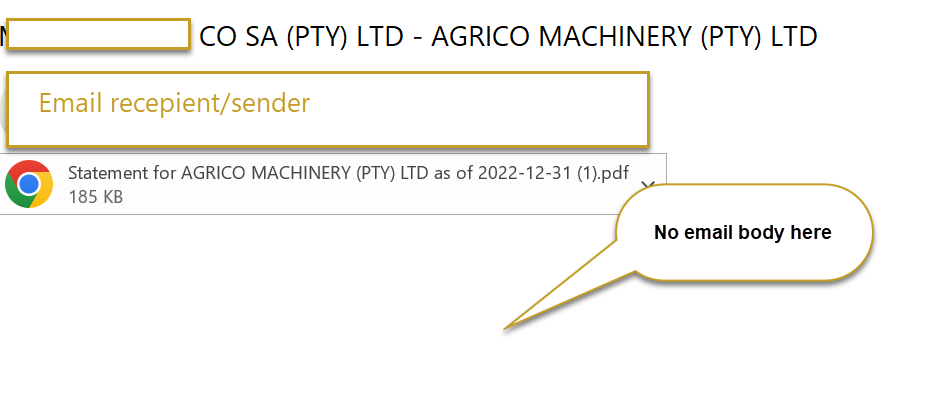Dear all,
I would like to send 1 report ID (Sales Invoice) to several récipients (at least 5 different emails adresses). No problem for that, i add as many lines as i have deferents emails.
Howerver, when i select Email Body Layout Description, the body of the email (description) is only sent to the first recepient of my list where "Use for Email Body" is ticked by default. The other ones do not received email body :
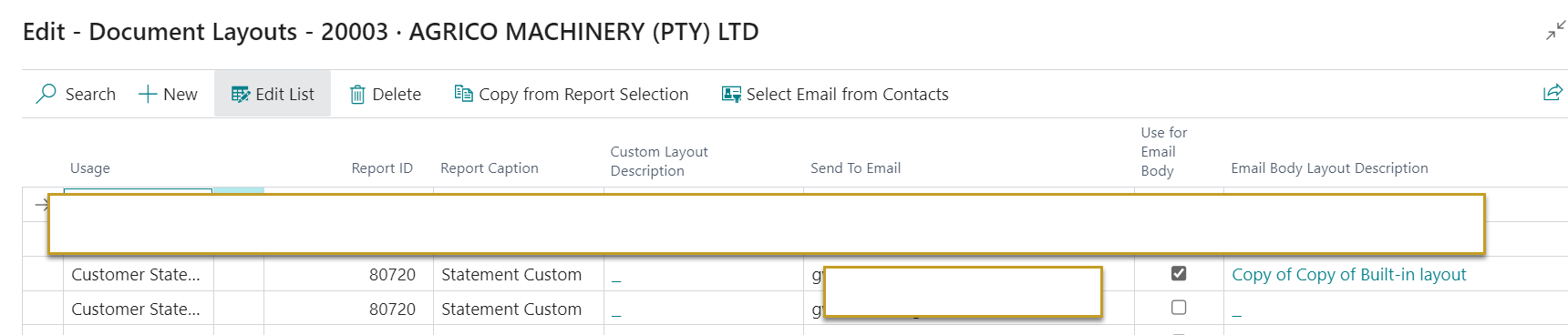
Mail received to the first email with the option ticked is this one (correct)
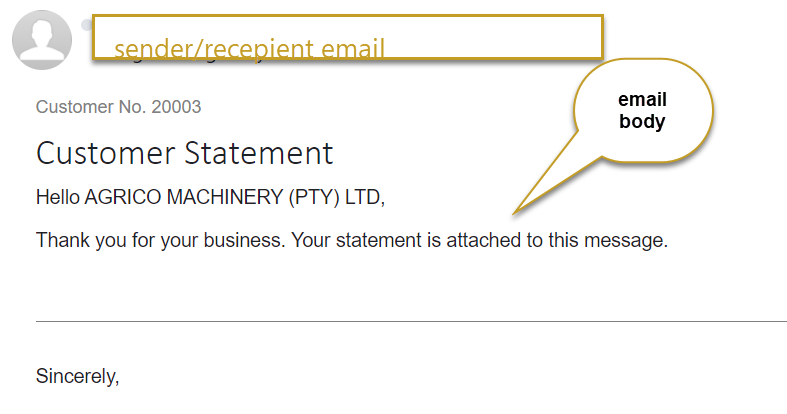
the second mail which does not contain any email body