Anita,
Let me give an overview that I hope explains the fields and how they work... Remember the fields we are talking about are on the Item Card and SKU Card, if using SKU. Time Bucket only relates to reorder point parameters whereas Rescheduling Period relates to Lot-for-Lot parameters and the dampener Period relates to all of them/both.
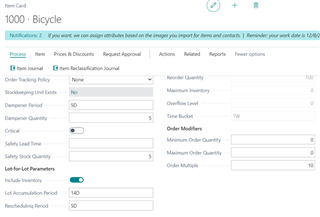
So how does all this work.. Examples...
We have a reorder point, if it’s a fixed quantity item, that has a safety stock and there’s a starting date, meaning we also have a frozen zone. So first of all, the triggers and the frozen zone won’t do a lot but the planning will plan into time buckets, and that’s the Time Bucket field on the item card. So BC divides all the demands into time buckets and plans on the start of each time bucket. Meaning, the first time we have a true trigger point is here because we fall below reorder point before that period in that time bucket and therefore it will capture the reorder point on the start of next time bucket. This process is meant to create less planning lines that create change. So if I like planning based on each time bucket start date it’s easier for me to use fixed reorder point because it’s not that critical that I get the item at an exact time. So in this example, we would need to move those purchase order from where it is now until that trigger point. Now apply a dampener period, which is now exceeded. So the dampener on the item card is set up to be less than the 11 days. It should move the order and therefore it actually reschedules the order in the planning worksheet. If the dampener period has been more than 11 days and we didn’t have a safety stock breach, it will not suggest to move the order so we wouldn’t have this action in the planning worksheet.
So the dampener period is a buffer to handle whether or not to move the items.
Example 2 - Basically the the same. We have a trigger on safety stock so it should create a backward purchase order. We will use Lot-for-Lot and look at the rescheduling period. If it’s within the rescheduling period, the time needs to move and it will have rescheduled the existing order. If it’s more than the rescheduling period, it will cancel the purchase order and suggest to make a new order.
So the rescheduling period and the dampener have to do with whether to move orders, whether to reschedule, or to cancel them and create new orders.
I hope my brief overview give you an understanding of the fields you are setting up. In your image you show a Rescheduling Period of 1000W but no Dampener Period. I would setup the Dampener Period and reset the Rescheduling Period accordingly.
Thanks,
Steve



