Hi,
I have facing this problem when I generate of my FRx reporting which with AA record.
Source: FSAA80
Error 8900: A DirectLink error has occurred while populating transactions.
( I try to run other reports with no AA record, everything OK)
Is anyone know what happen or how to solved it?
I update my FRx SP from 6.7.10343 to 6.7.11027 ( error happen after I update SP11)
did register FRxReg and FSAA80.dll, problem still same.
Thanks!
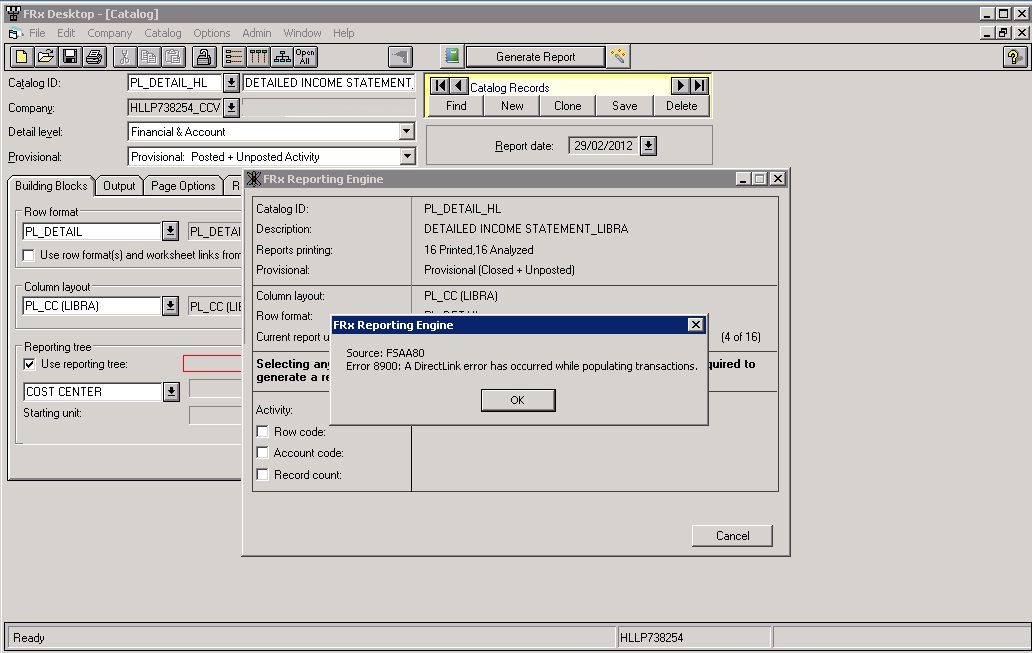
*This post is locked for comments
I have the same question (0)



