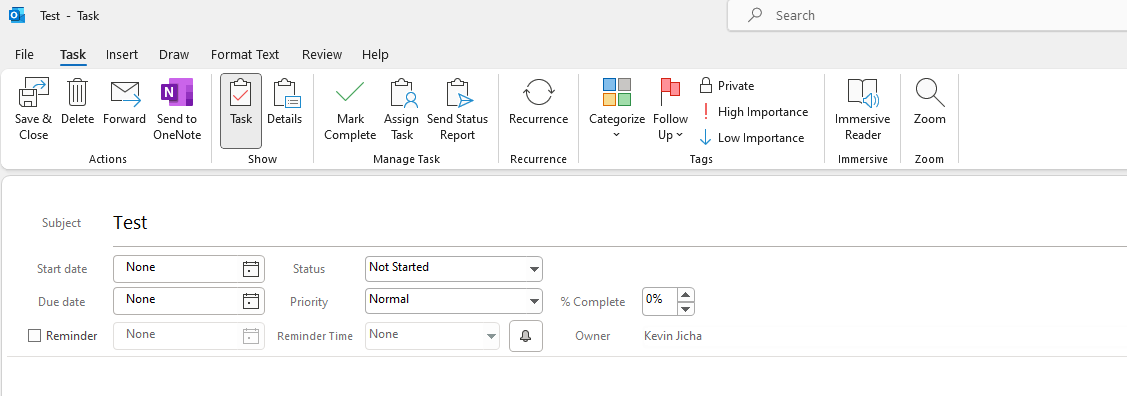Hello,
With the Dynamics 365 app in Outlook, if I go into tasks within Outlook, and open up a task, I don't see a Dynamics 365 app. However, when I am in my inbox I see the app button and I can click it and create a new task and set the regarding with no problem. But how do I do it with a task that is already created in my outlook?