Hi @Ranjith,
When you install any version of Business Central On-Premise by default the Web Client URL looks like this: http://localhost:8080/ServerInstanceName
In your case, as the server instance name is BC170 then the Web Client URL will be http://localhost:8080/BC170. Open this URL in the browser and check if still not working then open Internet Information Services(IIS) Manager and check the "Microsoft Dynamics 365 Business Central Web Client" website is running or not, if it is not running you will face following issue:
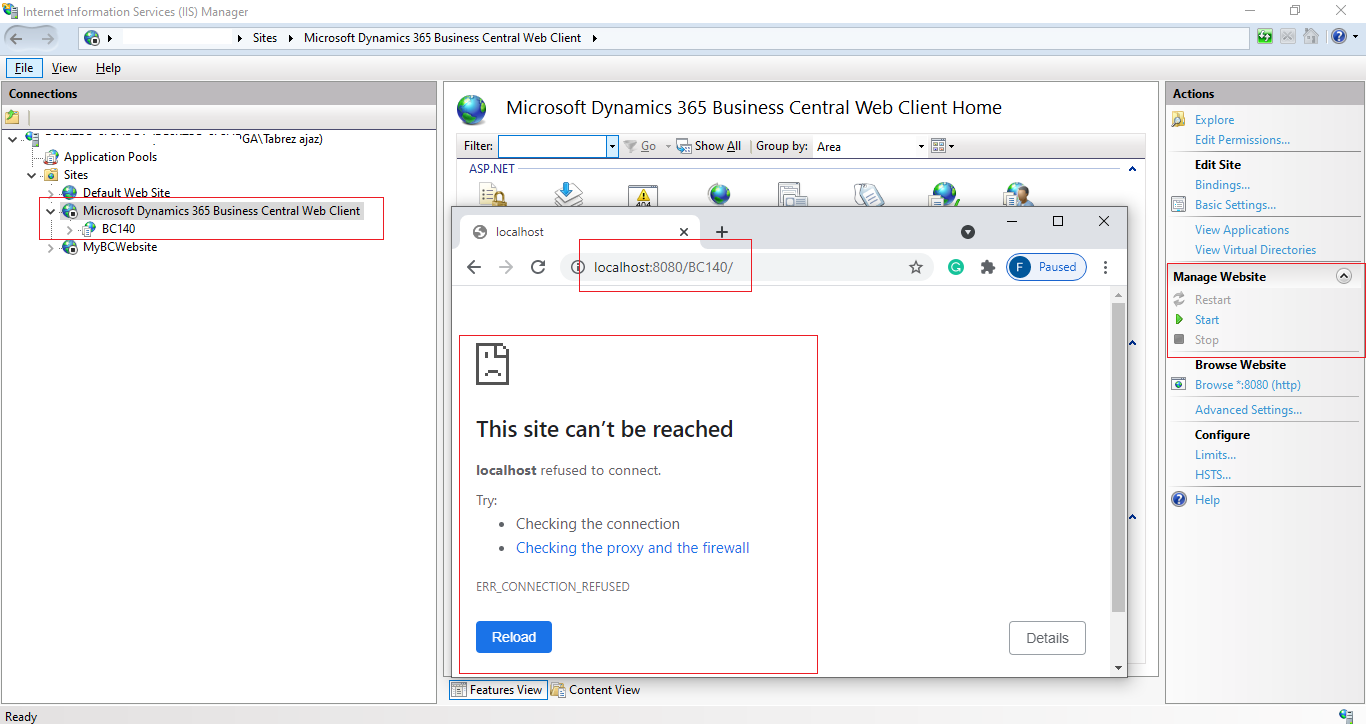
To resolve this issue Start your BC Web Client site service from IIS and check, your web client should work now,

If still your web client issue not resolved then re-install Web Client.



