How to
How to create the + button in CRM 2013 form Customizations.
So that when + is clicked a form should be displayed. But first I want to know how to create + button.
Thanks in advance.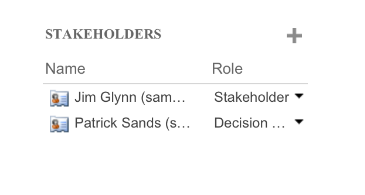
*This post is locked for comments
I have the same question (0)



