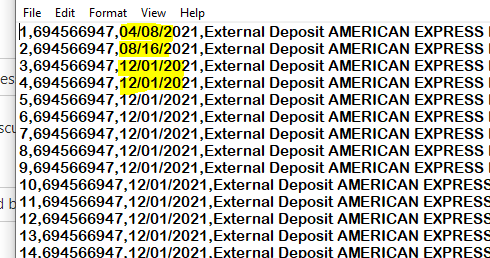Hi,
I created the format for importing the bank statement using Data Exchange Definitions. It generally works to import the bank statement using csv file. However, no matter what I do, the date comes in as January of 2021. The actual date is recognized but the month is not.
Has anybody seeing that issue before?
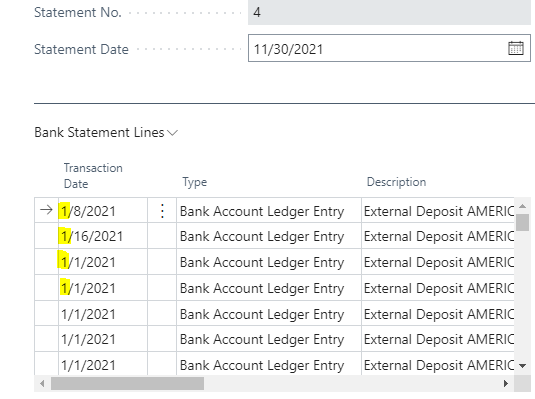
The actual data looks like that: