Hi Vness,
Andrew's answer is very comprehensive, you can choose a solution that suits you.
In my opinion, the Contact Email field should only be used to automatically display data, without modifying it, and you need to solve this problem quickly. Then I recommend you to use the calculated field.
Delete the orignial Contact Email field and new it again, select calculation.
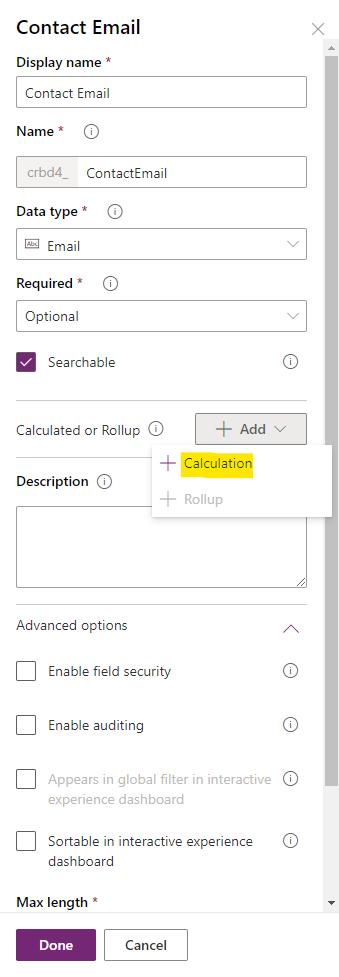
Then set the condition and action as follow.
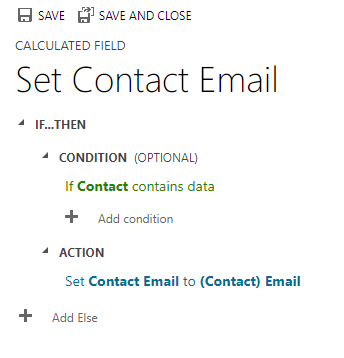
Add the new Contact Email field to the main form.



